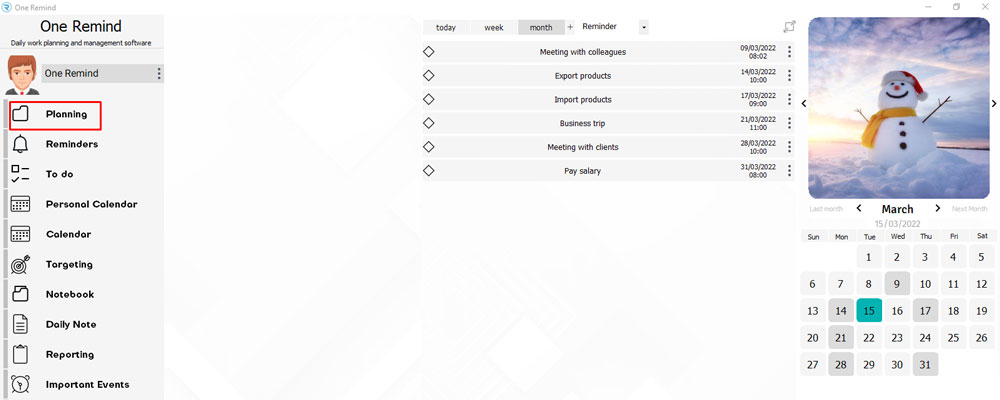It may have happened to you that you’re so busy or engrossed in your work that you forget your daily routine. The best solution to keep track of your planned activities is to use scheduling software. You can use scheduling software on your PC to easily manage and access your tasks.
In these programs, you set the time for each activity. When it’s time for a task, you’ll receive an alarm notification to remind you to complete it.
Next, we’ll introduce OneRemind, one of the best scheduling software for computers, and highlight its features and capabilities.
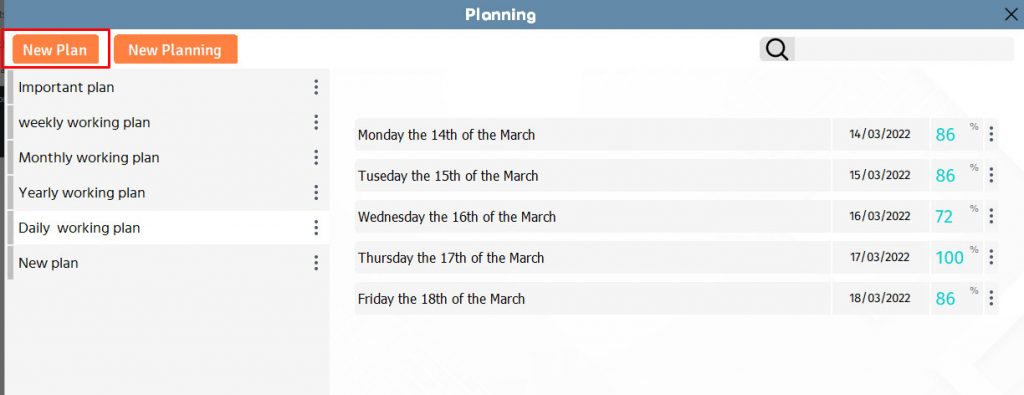
If you’re curious to learn more about scheduling software and how it can improve your daily planning and prevent disruptions in your routine, we invite you to continue reading. There are many ways to plan, but using this method can significantly enhance your scheduling efficiency.
OneRemind scheduling software Features
With this program, you can set specific times for each task in the daily task reminder section, ensuring you receive timely alerts for all your scheduled activities.
Reminders will appear even if the software is not running. Additionally, you can easily record and track your daily tasks within the program.
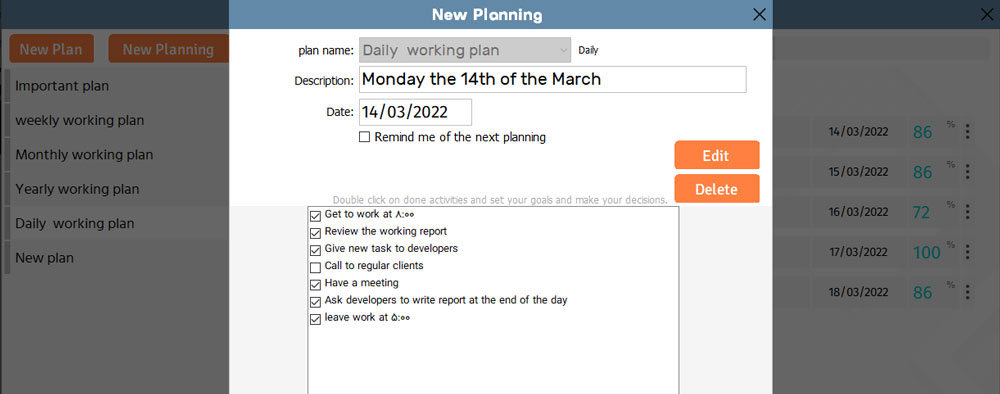
Perform daily activities
Both personal and work-related activities can be logged in this section. You can assign priorities to each task and track its progress by recording the percentage of completion.
You also have the option to postpone tasks and write progress reports for each activity.
The software allows you to log events in various views, such as time tracking, timeline, important milestones, and landscape mode. In the next section, we will introduce each of the features in more detail.
passing of time
The passage of time is closely tied to specific events in your life. The software displays the remaining or elapsed time for each activity, providing you with detailed information about each task’s timing.
Time can be associated with significant moments—whether it’s an achievement, a joyful event, a milestone, a special occasion, a cherished memory, or anything else important to you. This feature helps you keep track of the time connected to these meaningful moments.
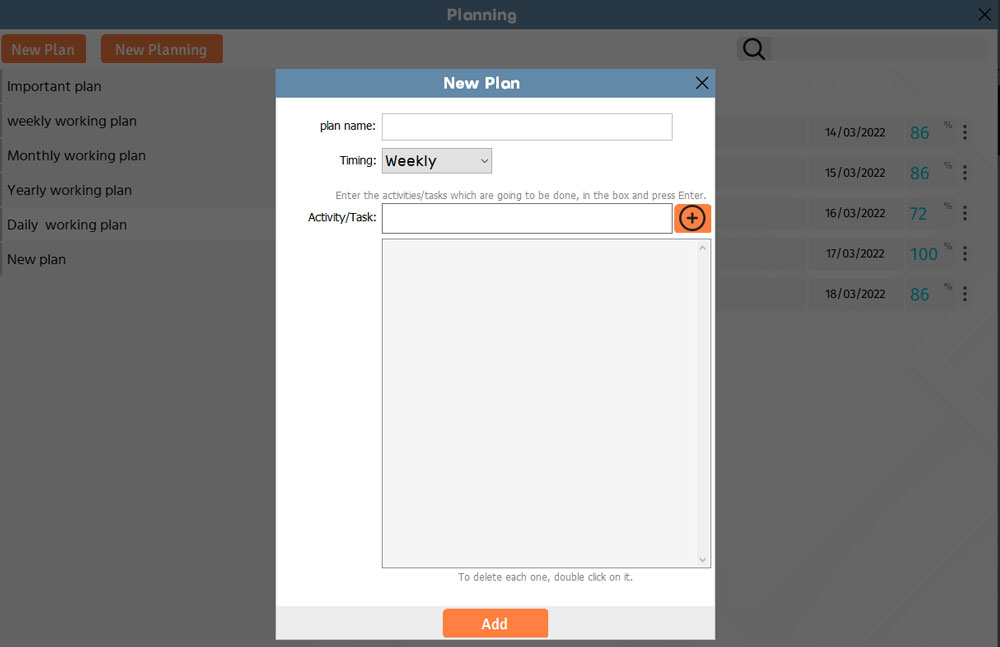
Important events
Important events are memorable moments that can occur on a daily basis or on special occasions. For each event, the software displays the remaining or elapsed time, giving you precise details about the time, including the day, month, and date.
Timeline
You can record events and occasions in a timeline format, allowing you to choose a specific time frame for each event. In this scheduling software, you can select from forty-eight distinct time modes, offering flexibility in how you view and organize your schedule.
vision
In the new and unique Outlook feature, you can create personalized photo albums and organize your favorite photos within them. The image below demonstrates an example of how this feature works.
Official calendar
In the software’s dedicated calendar, both personal events and official or religious holidays are clearly shown.
Personal Calendar
A personal calendar is a blank calendar where you can record your events. It displays only public holidays by default.
This feature is perfect for students, project managers, and anyone who plans their tasks. The days marked for a specific activity are highlighted in the software with an asterisk.
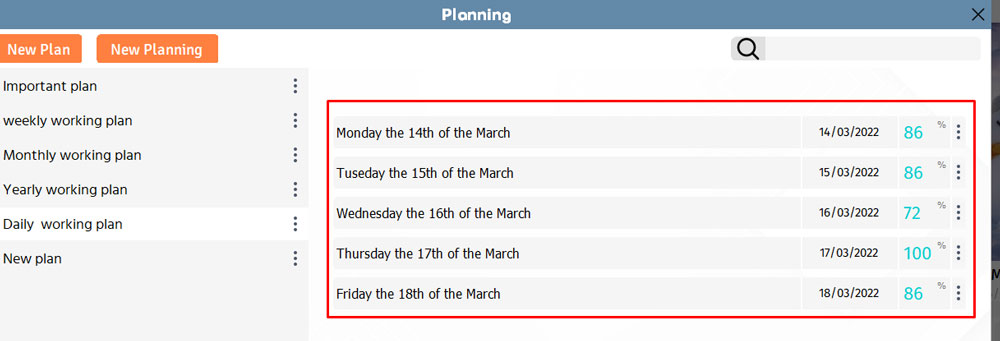
General Features of Scheduling Software
- Record reminders
- View list of reminders
- Grouping and categorizing reminders
- Track daily activities
- Monitor the passage of time
- Important or urgent events
- Timeline of activities
- Different perspectives of your schedule
- Official calendar with public holidays
- Personal calendar for your custom events