OneRemind ERP Software includes capabilities such as managing departments and teams, registering users and system managers, defining projects and team activities, tracking daily tasks or To-Do lists, a referral system for assigning tasks, action plan descriptions, a ready-to-check information system, goal-setting tools, an organizational calendar, and much more.
In this section, we will showcase some of the features of the OneRemind ERP software, accompanied by images of its user interface.
To read more: What is time management?
What benefits can OneRemind ERP software bring to the users?
Departments and working groups
The OneRemind ERP software allows organizations to define various departments and working groups, each capable of including an unlimited number of users. For example, marketing, business, sales, or service groups can be registered in the resource management software based on the organization’s needs, with their respective users assigned accordingly.

Each working group has a group manager who is granted access to the information of the users within their group. The group manager is also responsible for assigning duties, activities, goals, and availability levels.
The availability level allows you to define which sections of the OneRemind software each user can access, and which information they are permitted to add, edit, or delete. OneRemind ERP offers a wide range of customizable features to suit various needs.
To read more: How to Stop Forgetting Things?
What Are the Benefits of Project Management and Group Work in OneRemind?
Project management and group work are among the most important and widely used features of OneRemind software. This capability allows you to track various types of projects and team activities. You can access detailed information about the project’s progress, including completion percentages and the recorded reports of users.

How Does the Information System or Ready Check Work in OneRemind Software?
The Ready Check feature in the OneRemind Organizational Resource Planning software is an important tool for notifications. It allows system managers to send information or long-term tasks to users and receive performance reports from them within a specified deadline.
Organizational Calendar in Organizational Resource Planning Software
The organizational calendar in the Organizational Resource Planning software is initially blank, with only official holidays specified. Users can record various events or occurrences on the calendar based on their work needs.

After recording events on the organizational calendar, all users will be able to receive reminders in their system. The user who creates an event can also write a performance report and track the progress of the work.
What Benefits Do Everyday Activities or To-Do Lists Bring to Users?
By using this feature of the OneRemind software, you can manage everyday activities and to-do lists. The software allows you to prioritize tasks and track the completion percentage of each activity. You can also report the progress of tasks or assign them to other users.
If completing a task on a specific day is not possible, you can move it to the next few days. Activities scheduled for a specific time will be reminded to the user through a system alert.
How Can Everyday Notes Help Users of OneRemind Software?
Many successful and well-known people are accustomed to writing everyday notes. These notes can include ideas, activities, tasks, goals, wishes, and more.
OneRemind Organizational Resource Planning software offers a very useful feature: the ability to record your everyday notes on the software’s calendar, print them, or save them in PDF format.
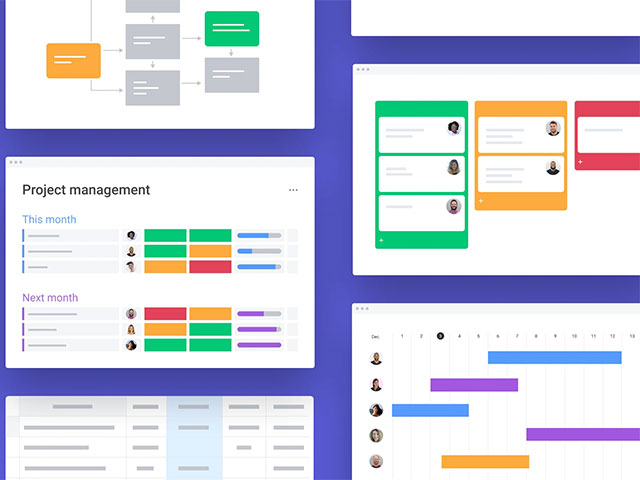
The Organizational Resource Planning software offers a very practical feature: recording your everyday notes on the software’s calendar.
What Is the Use of a Notebook in Organizational Resource Planning Software?
In addition to the everyday notes feature in OneRemind software, you can create various notebooks, each containing different categories. Using this section of the software, you can record individual reports. The software also allows you to attach different types of files to the notes you create.
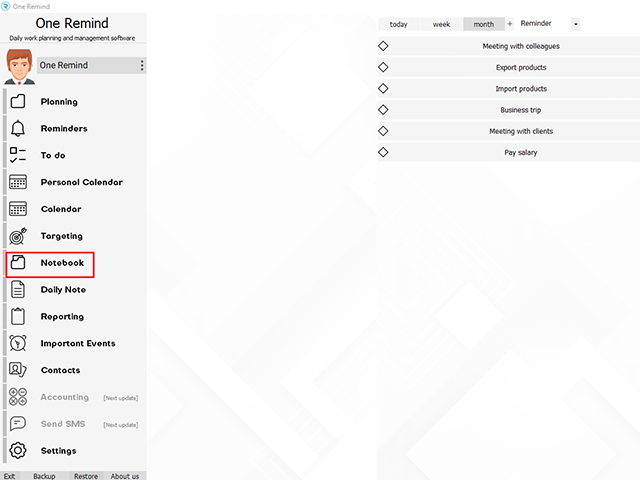
How Does Organizational Resource Planning Software Specify Goals?
One of the key features of ERP software for PCs is the ability to specify goals. Setting goals includes defining a purpose and the activities needed to achieve that goal.
You can record the purpose and the activities required to reach it. Additionally, you can track the progress and assess each activity.
After recording the goal title and its details, the time required to achieve the goal and the activities needed will be displayed in the goal management section.
What Are Other Features of Organizational Resource Planning Software?
- Recording contacts (including people or companies you communicate
- with outside of the organization)
- Setting reminders
- Setting recurring reminders (daily, weekly, monthly, or yearly)
- Displaying alerts and warnings on the user’s system
- Printing reminders and generating performance reports
- Displaying reminders that were missed when the system was off
- Official calendar, which shows national holidays, events, and official occasions
- Recording profiles and activities necessary for reporting and follow-up
- Viewing and browsing recorded reports
- Viewing reports related to the future
- Phonebook for recording phone numbers and contacts
- Recording groups and subgroups for contacts
- The software also allows you to print phone numbers and export them to Excel
- Recording essential phone numbers
- Printing daily notes, importing, and exporting data in Word file format
- Recording important events
- Tracking time to record the time of events, projects, or reports
- Providing backup
- Restoring backups
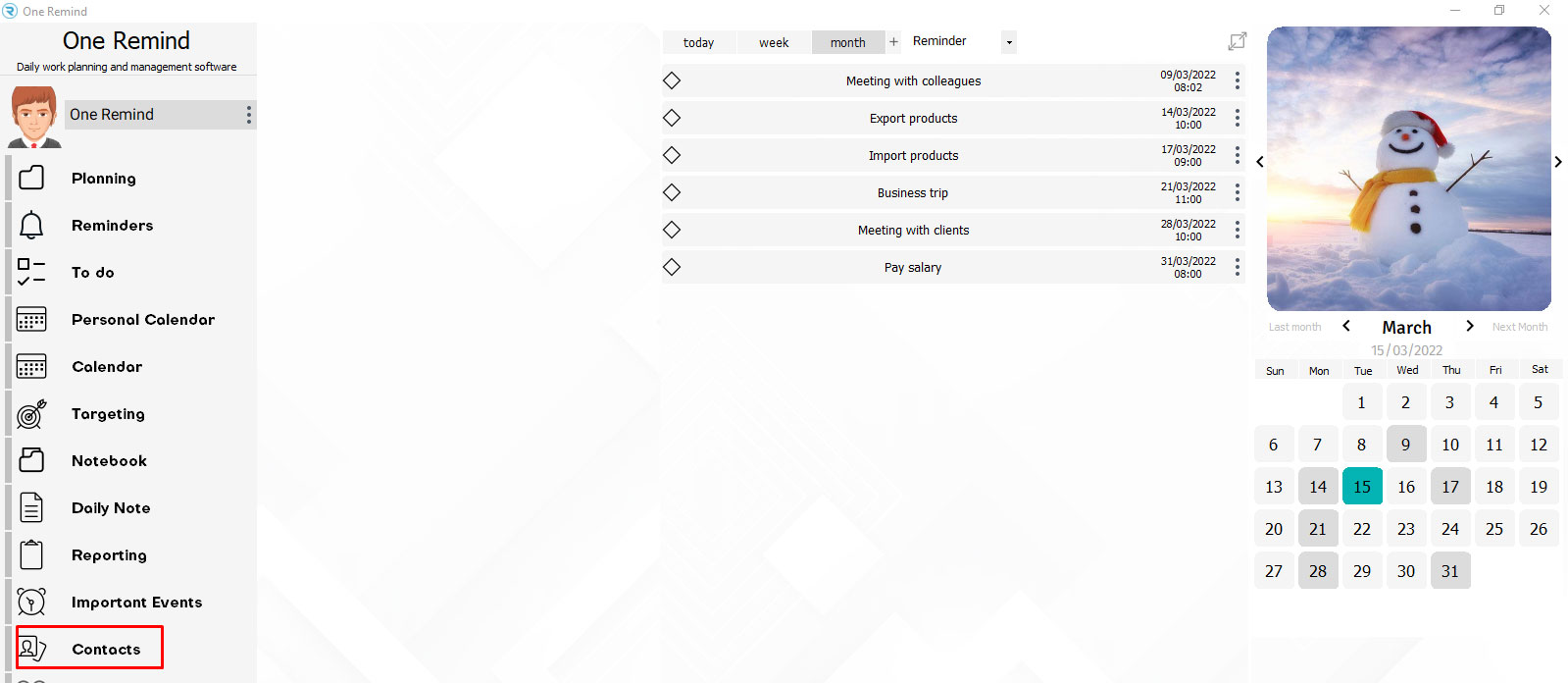
Another key feature of ERP software for PCs is the ability to specify goals.
