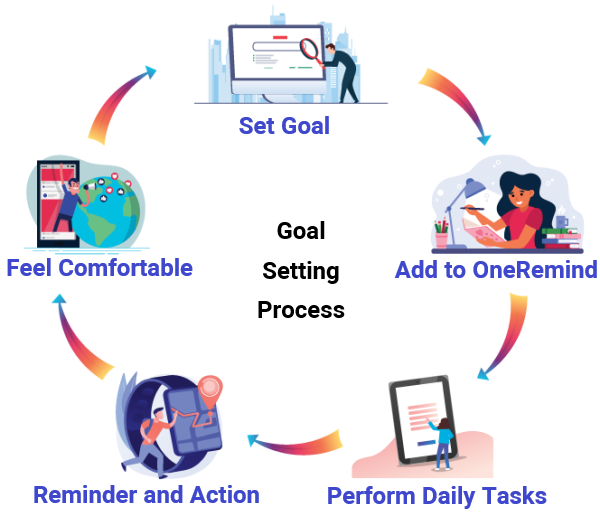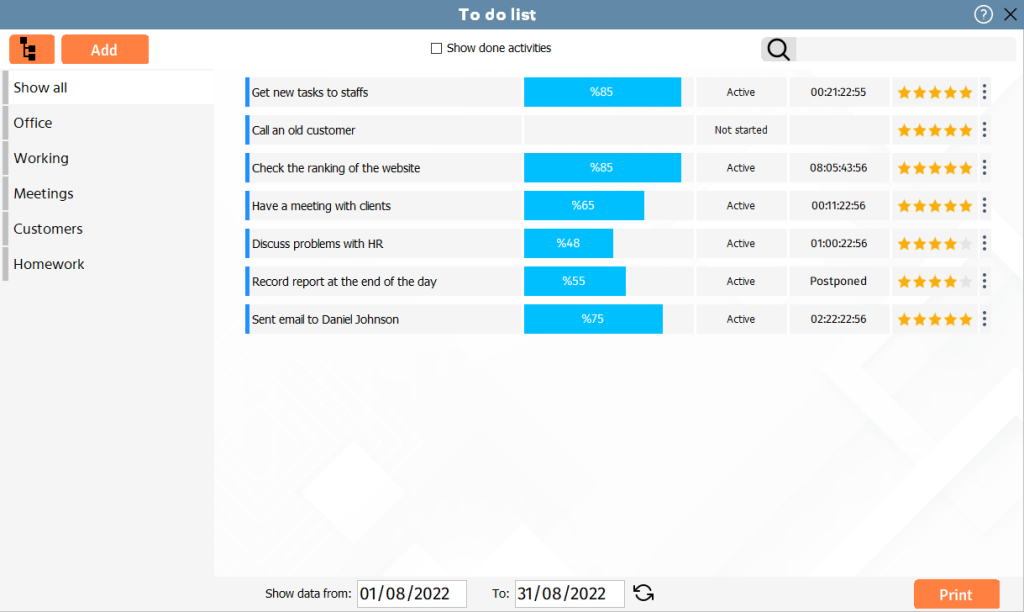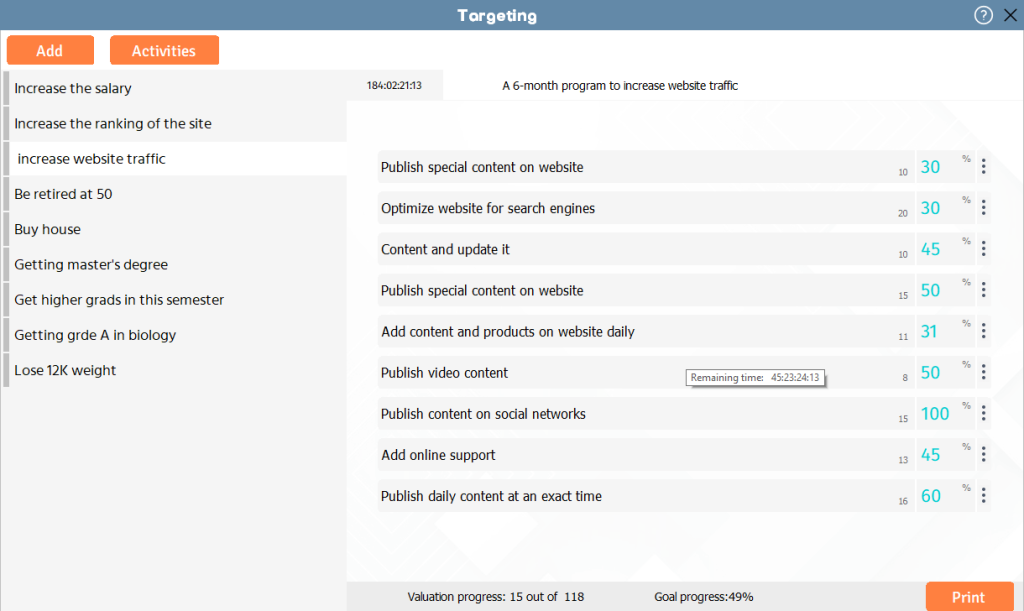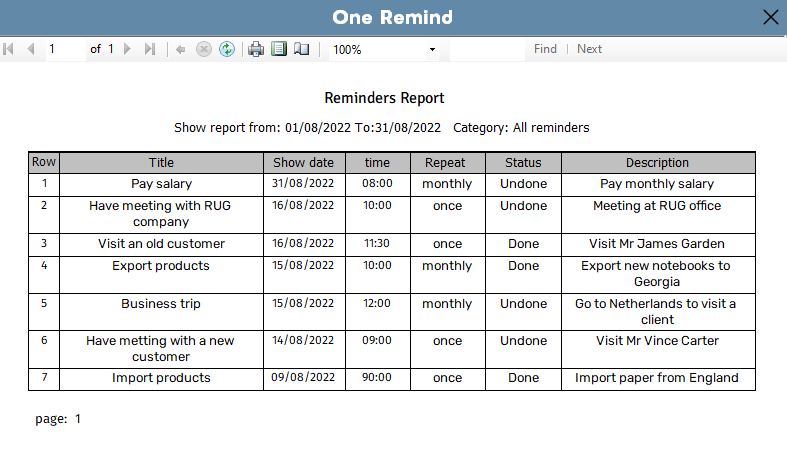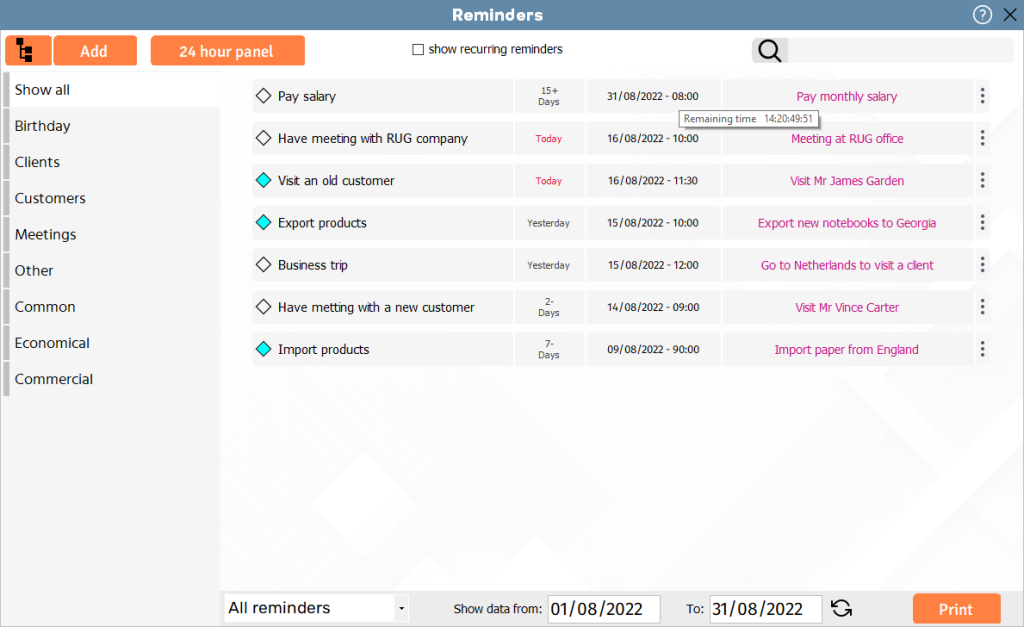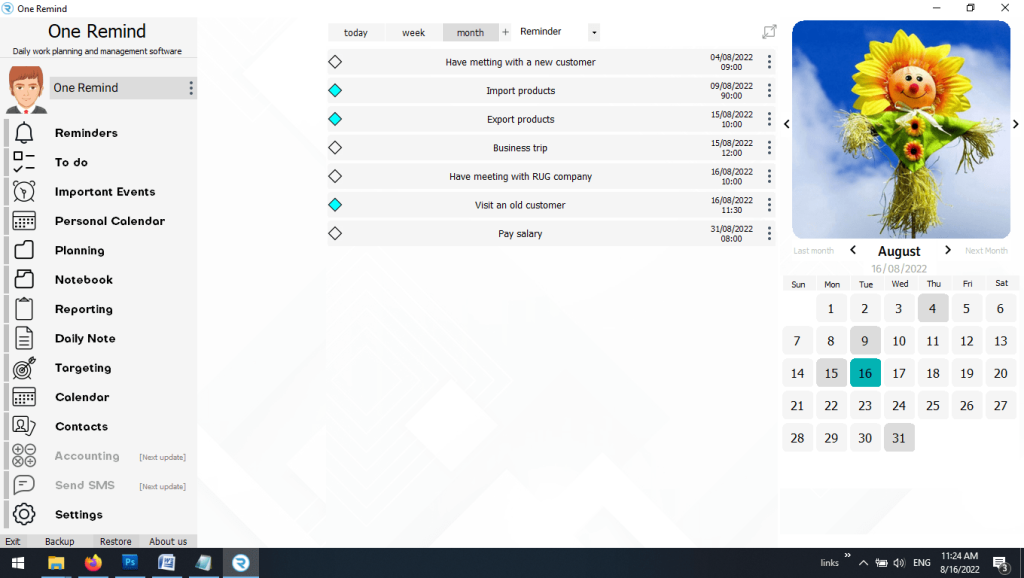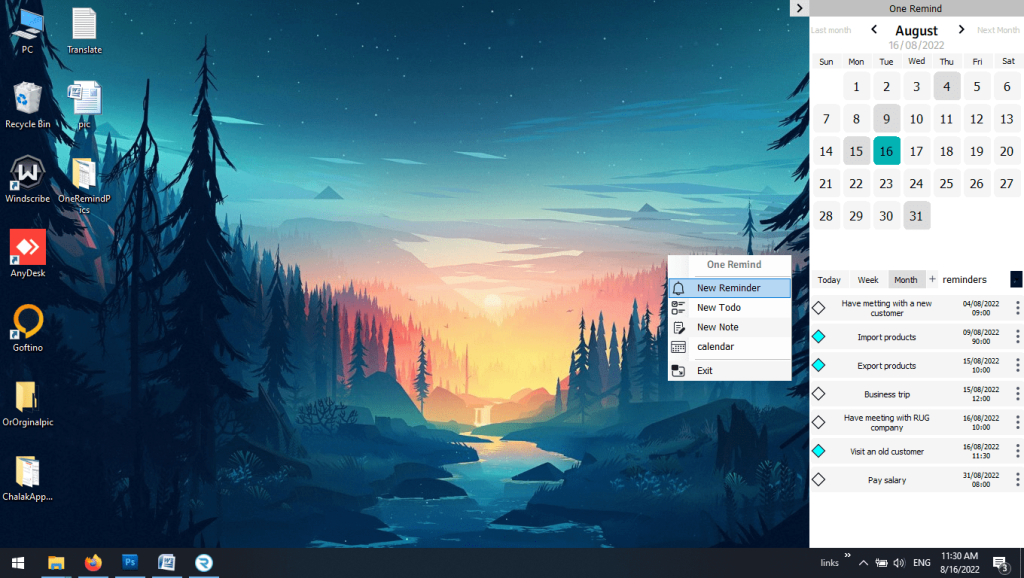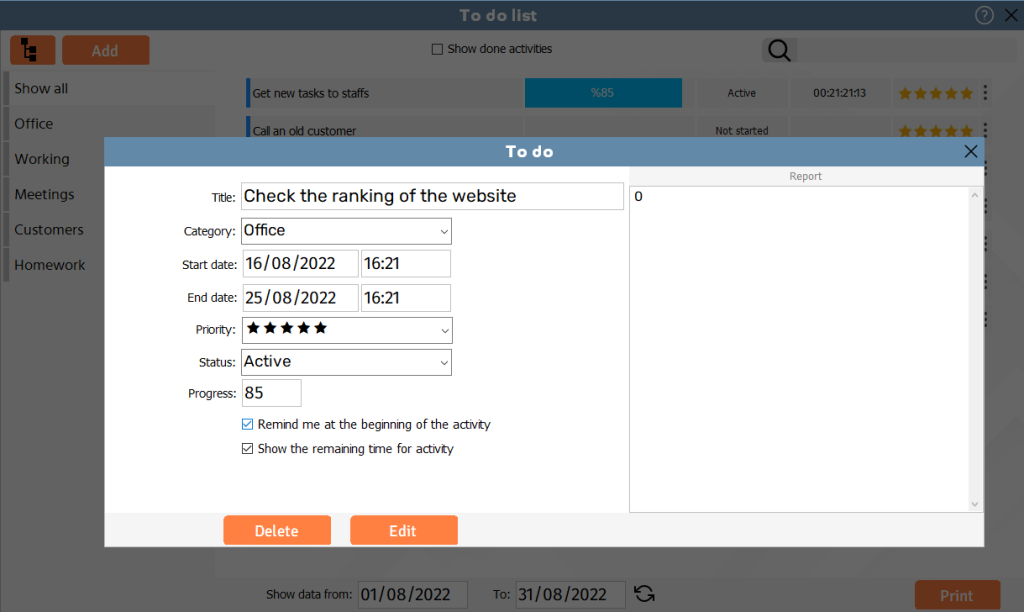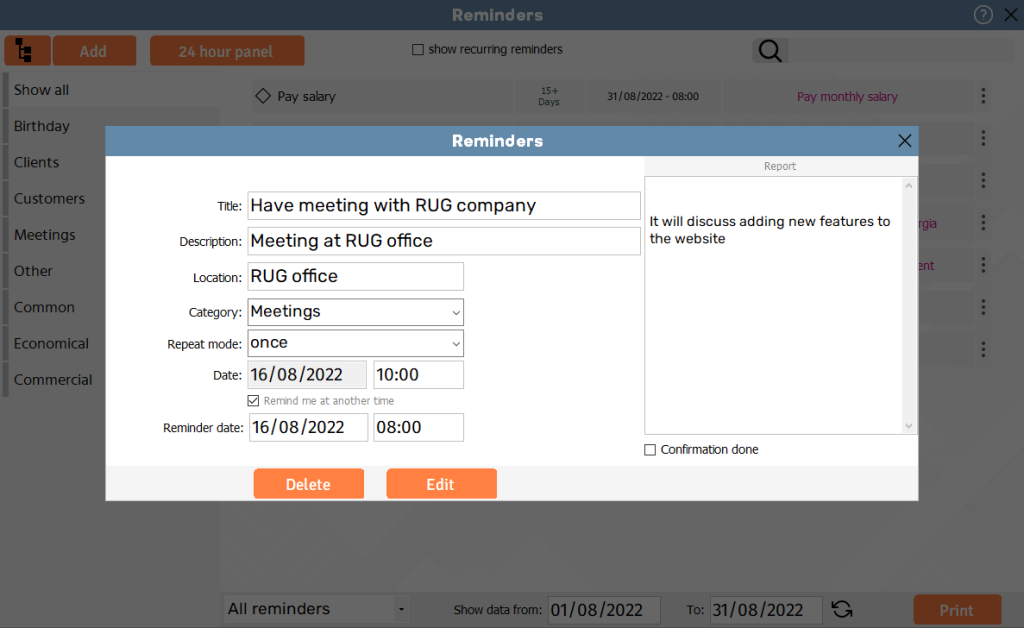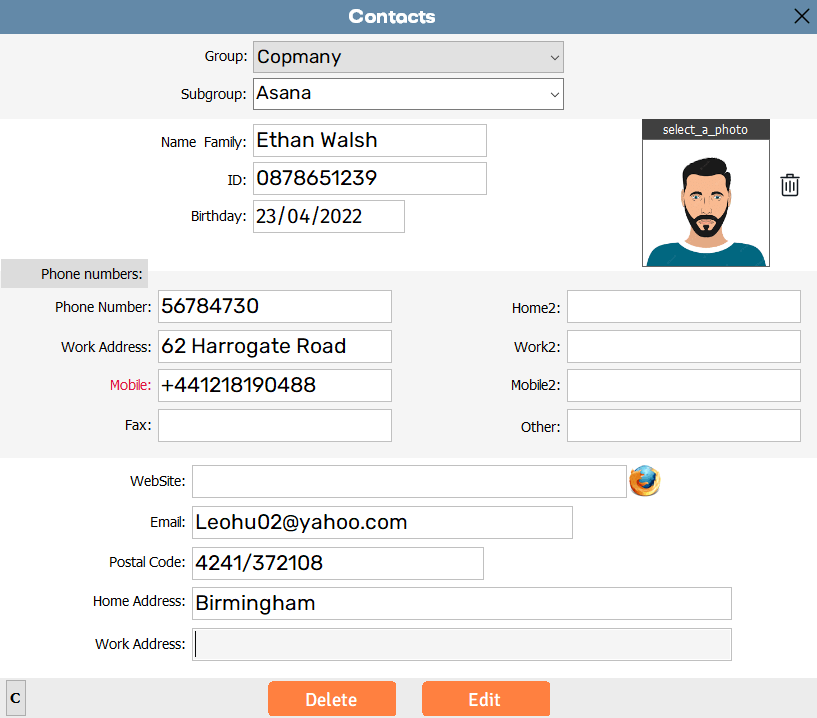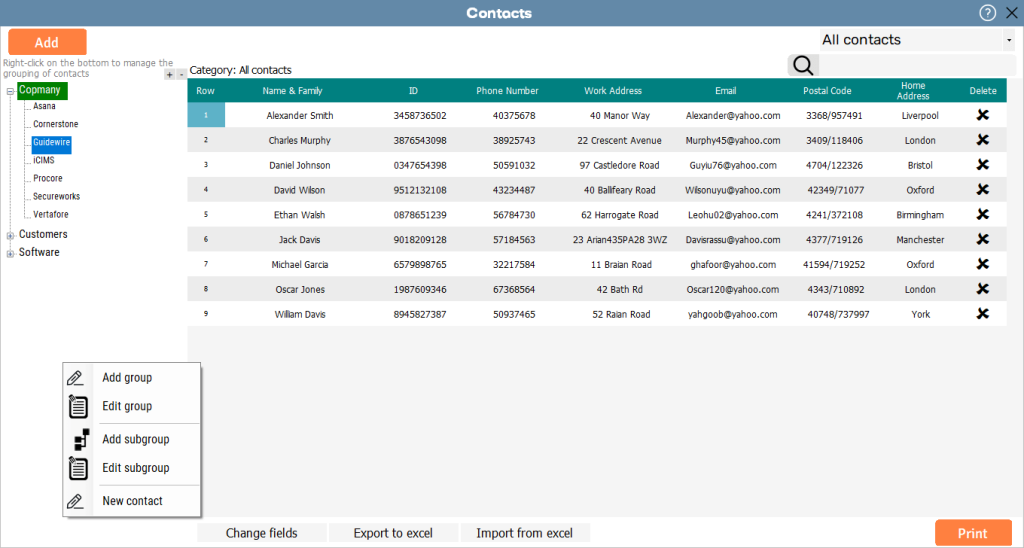I was surprised by how much OneRemind simplified my life! It’s incredibly user-friendly, and I can’t believe I’ve been managing my tasks without it.
Track and Manage Your Important Events
The Important Events feature ensures that you never miss a significant occasion by helping you organize, track, and prepare for upcoming events. Whether it’s birthdays, meetings, deadlines, or special milestones, this tool allows you to set reminders, create event-specific notes, and track important dates. By keeping all your important events in one place, you can stay ahead and plan efficiently, ensuring you’re always prepared for what’s next. Perfect for personal and professional use, this feature helps you manage your time and responsibilities effectively.