One of the most suitable types of project management software is One Remind which can be used for companies and small and medium businesses. With this tool, you can register different types of projects with different users and define their tasks. You can also view reports from different users in various fields.
Further introduction of this software
For companies and small and medium businesses, using project management software is very helpful. This tool is one of the best project management tools and has very good features and capabilities that can be used to divide tasks between employees and the production team.
You can use this tool to start different projects with different users and take advantage of the positive features of this application.
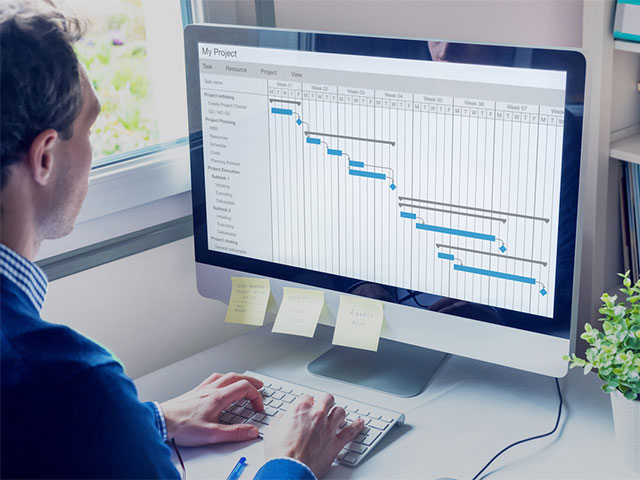
Features of teamwork and company projects management software
Project registration
In the first step of using project management software, You need to register the project and select the project description and the users who are working on the project. In the image below you can see this section.
In the project registration section, you can also select the end date of the project and also set a deadline for your project. Once your project has started, as shown below, the selected users for the workgroup will receive a project start notification and proceed to start the project.
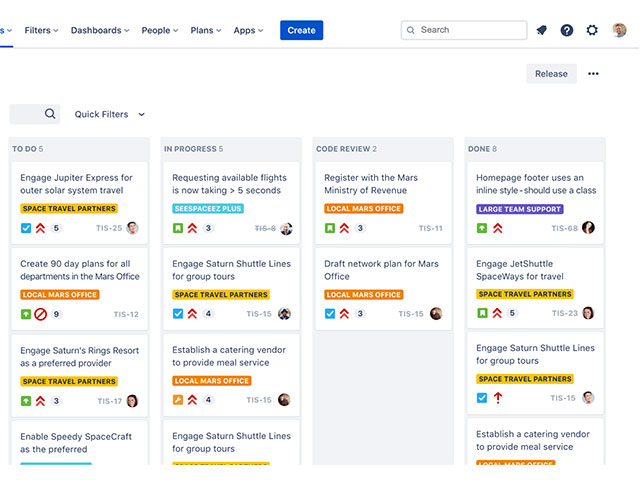
Record work reports and review project progress
Another feature of this software is the recording of work and project progress reports. You can enter the project management section from the built-in work report menu. You can categorize your projects, and by clicking on each group, the list of ongoing projects can be seen.
By clicking on the print icon you can print the list of ongoing projects.
- In addition, with the ability to search, you can find the information you need in the project management software among various projects.
- If you double-click on the project title, you can enter the work report section.
Features of project management software, teamwork, and company
Submit a report for the project
Another feature of the project management software is the report page. You can see the complete list of your project reports by entering the work report section.
Each user records their percentage of work progress, and users can also view reports from other project users.
You can easily find a report of your choice with the ability to search.
You can also submit a work report for yourself by clicking on the new report or by pressing the F2 key.

You can also specify the next tracking date in the reports section for reporting. By recording the date and time, the software will remind you of this report at the specified time.
Discuss and review user feedback for each report in the project management software
Project users have the opportunity to comment on the submitted reports and discuss the reports that have been submitted.
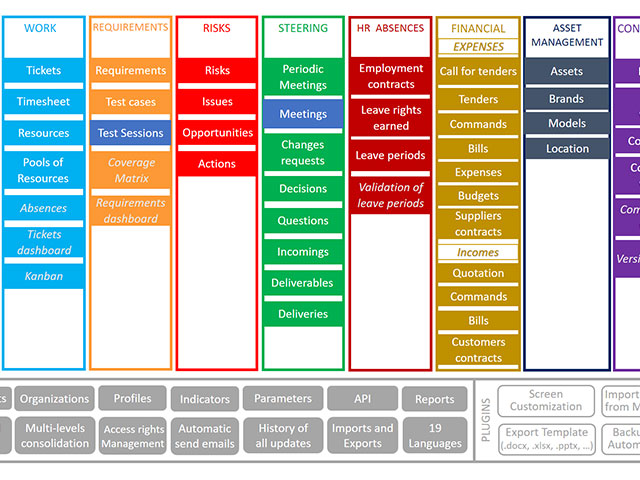
other facilities
In the list of projects, by clicking on the Network Manager features option, you can use the following features.
- User Performance Report: You can use the User Performance Report to see which reports have been completed and which ones have not been completed. You can also see the date they were done.
- View project: In this section, you can see the initial specifications of the projects such as project title and description, project contact, and due date.
- List of registered reports: You can see an overview of the written reports in this section.
- Browse reports: With the next and previous navigation keys, you can view the full text of each user’s report and print them if needed.
- Edit Report: The project manager and system administrators can edit the initial project information without any problems.
- Delete Report: Using this feature you can delete all project reports.
- Completion of the project: A person in charge of project management in project management software can apply the end of a project by clicking on this option and he transfers the project to the archive section.
- Running a project: You can restart projects that have been moved to the archive section and report on them.
- Project users list: You can see the complete users who are involved in the project.
- Print the project: You can print the project’s general information.
- Project progress flow: In the project management and teamwork section, the project manager and system administrators can view the progress status without any problems and see the percentage of each user’s work in this section.
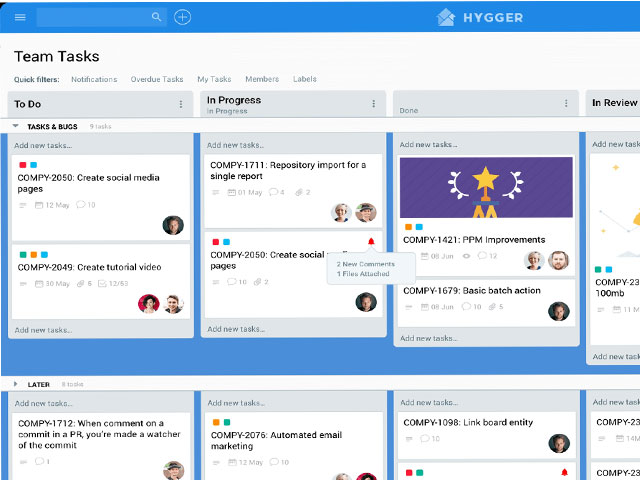
In this section, the percentage of the overall progress of the project can be seen, and also the number of written reports is clear. By double-clicking on each report, you can view the full report and print these reports as needed.
