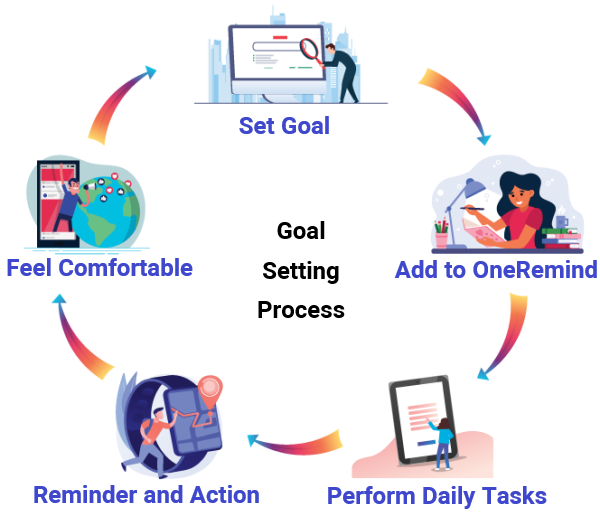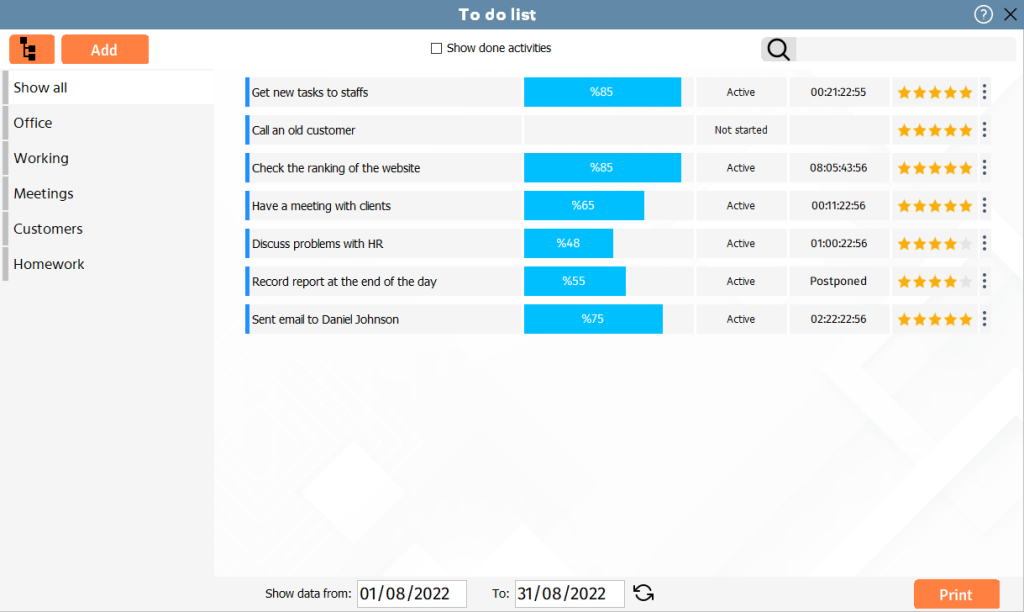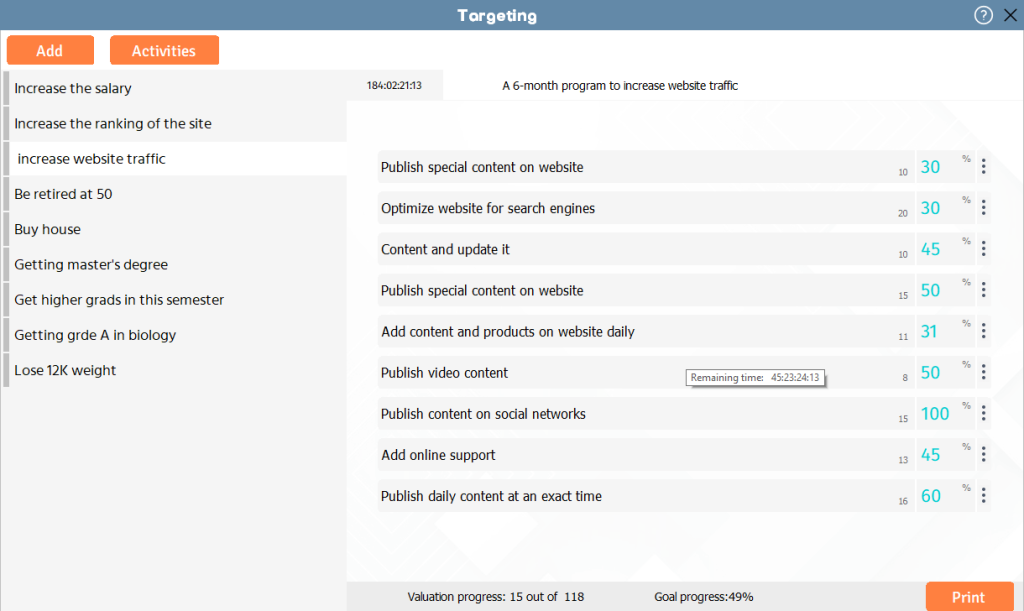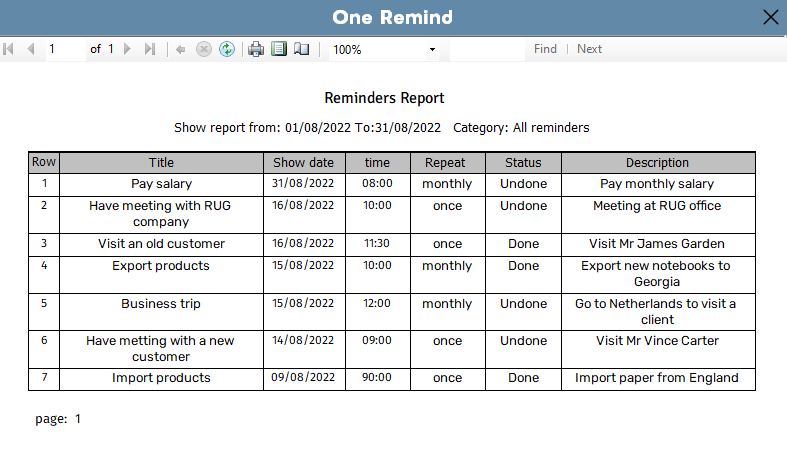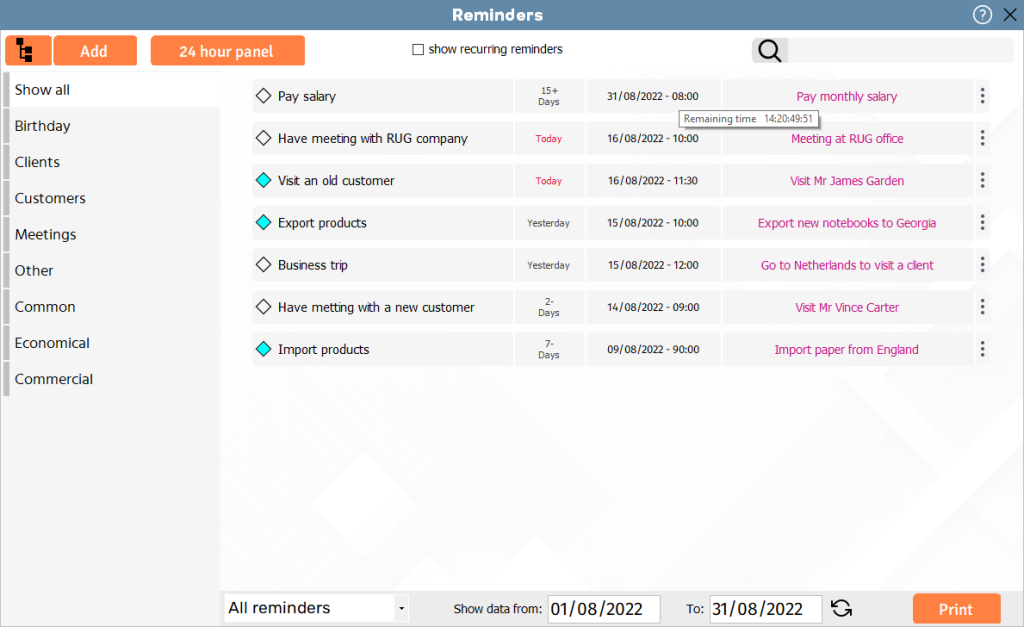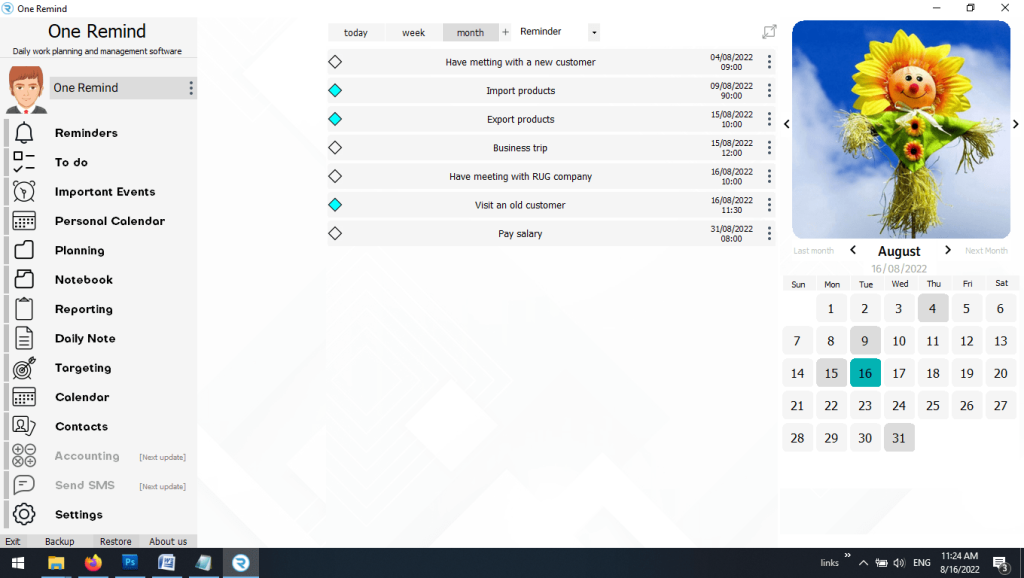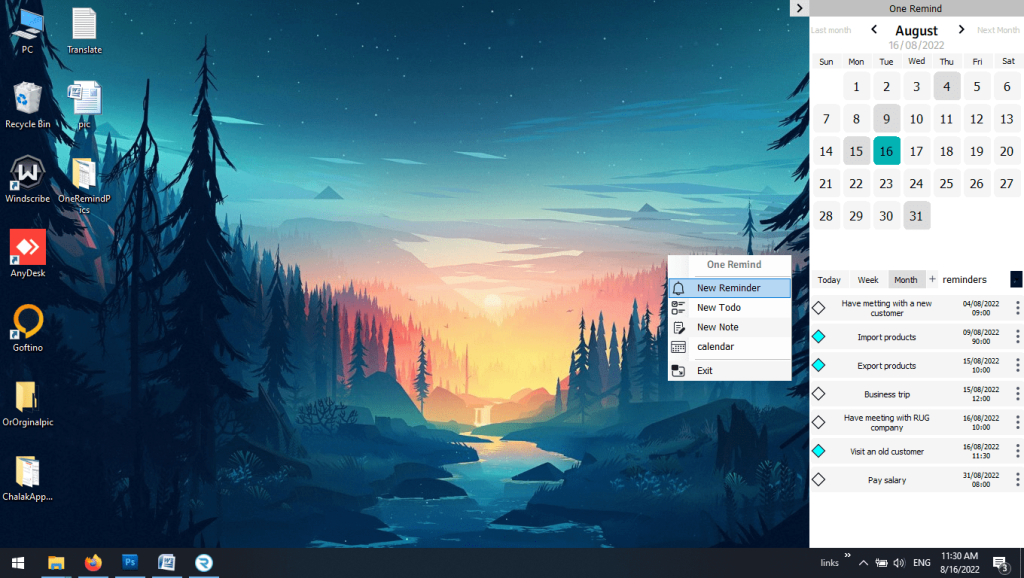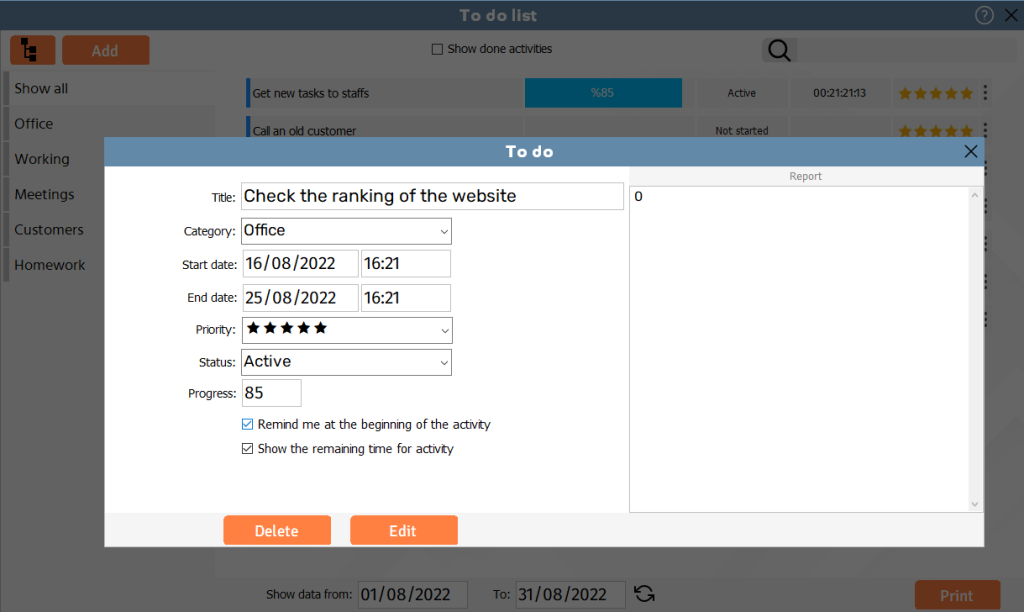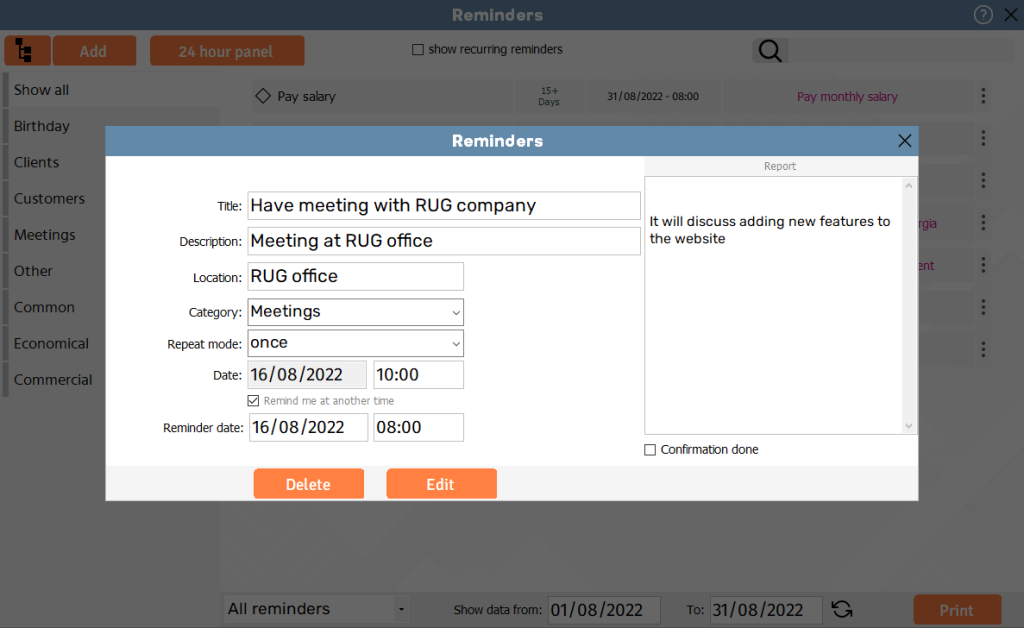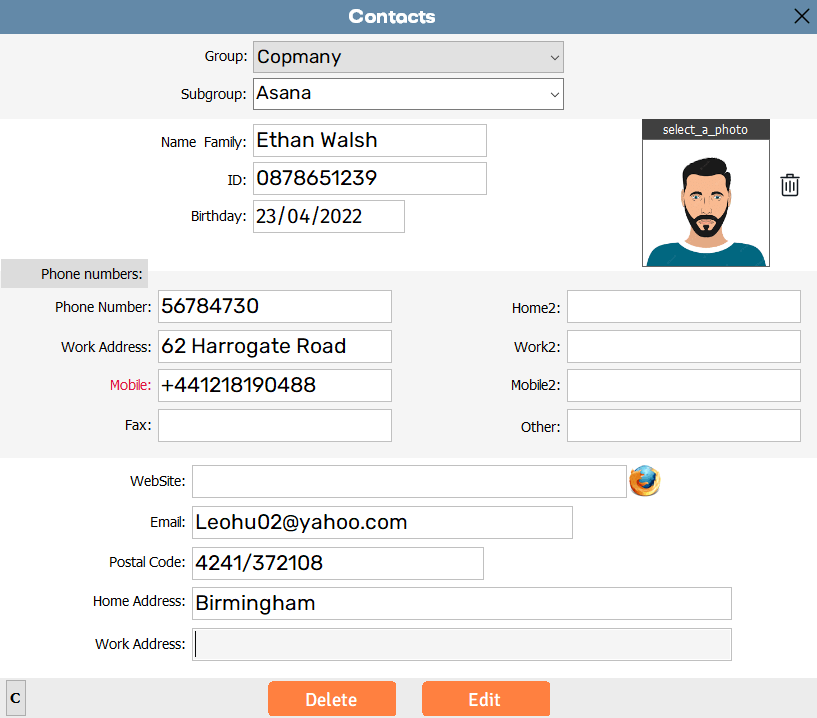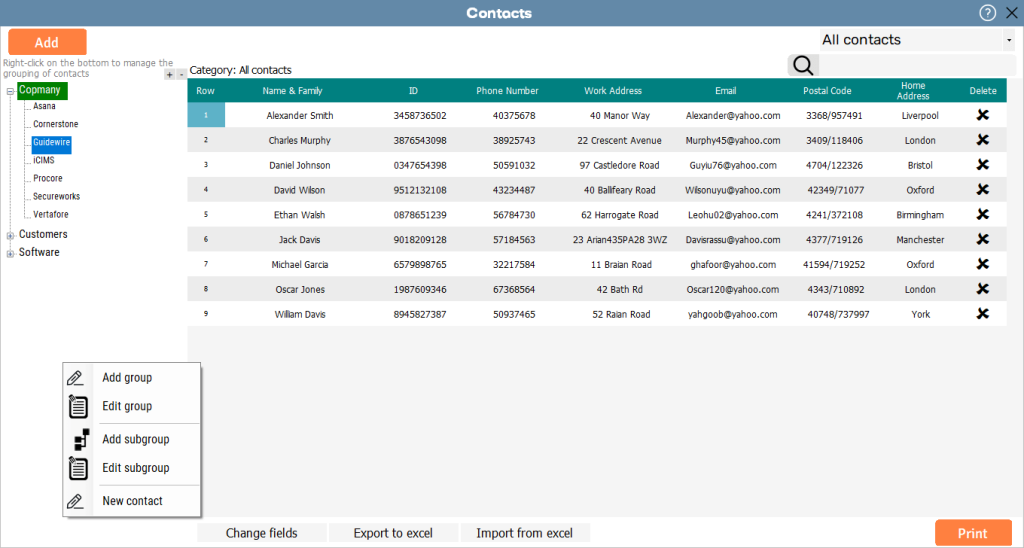I was surprised by how much OneRemind simplified my life! It’s incredibly user-friendly, and I can’t believe I’ve been managing my tasks without it.
Comprehensive Reporting for Data Analysis
The “Reporting” feature enables you to evaluate your business performance and make better decisions using accurate and customized reports. It allows you to generate precise reports, export data in different formats, and receive real-time updates to stay on top of your projects. This tool is ideal for anyone interested in analyzing data quickly and making smarter, faster decisions.