Nowadays, due to the large amount of work and distractions, we often forget the things we need to do. This can negatively affect our morale and drain the energy we need to carry out our tasks.
However, don’t worry! In the following, you will be introduced to the best reminder apps for Android and iPhone. These apps offer both free and paid versions to help you achieve optimal productivity.
To read more: What is time management?
Today’s technology has made tasks easier, and a reminder app helps you organize your tasks and stay on track by ‘reminding you of your tasks.’
A reminder app is a tool for your smartphone that helps you remember your tasks and avoid confusion. Setting a reminder is not only productive, but it is also essential, as it helps you stay on top of your deadlines. If you want to create a task list based on your priorities to stay stress-free, we recommend using a reminder app for Android or iPhone. These apps ensure that you won’t miss your meetings or forget your deadlines
To read more: How to Stop Forgetting Things?
The Best Reminder App for Android/iPhone
BZ Reminder
A reminder app helps you remember your tasks and avoid confusion. Setting a reminder is not only productive but also essential, as it helps you stay on top of your deadlines.
BZ Reminder is a very simple to-do list app. You can set reminders, and the app will notify you when it’s time. It offers a straightforward yet effective list of features.
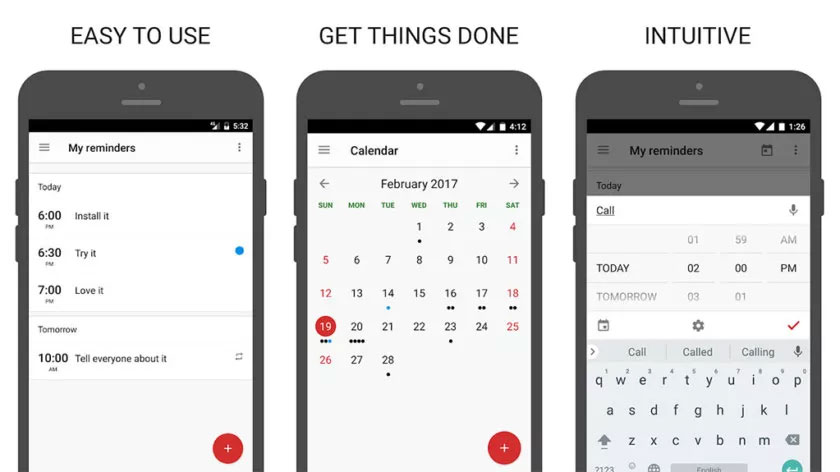
You can color-code tasks and reminders for easier organization. Additionally, it comes with Android Wear support, alerts, recurring tasks (for taking out the garbage every week), and even sets hourly reminders for things like drinking water.
It also includes widgets, a simple calendar, and more. The app isn’t as complex as the major players in this space. However, it’s one of the best simple reminder apps for personal use.
Reminder apps for Android $3.99
2-Google Keep Notes
Google Keep Notes is probably the best note-taking app available right now. It’s also about two or three feature updates away from being a to-do list app. It has collaboration features that allow you to share notes with others.
You can also take text, list, photo, audio, and video notes. The reminders feature is fairly simple but effective.
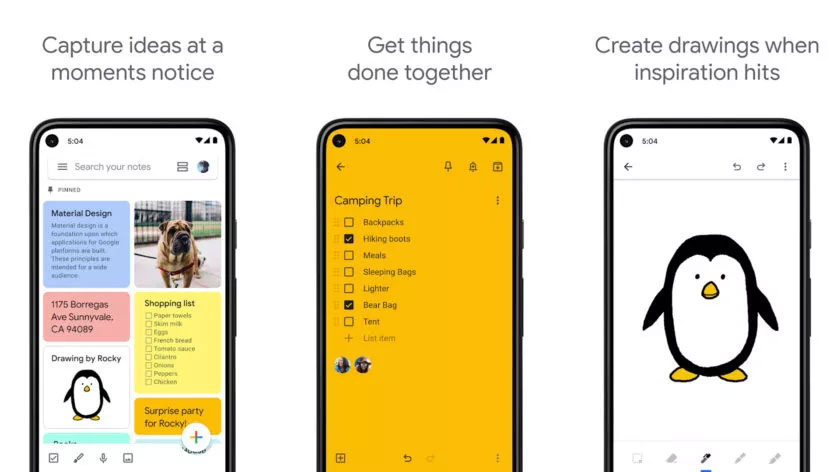
reminder apps for Android
You can set notes to pop up as notifications at specific times or locations. For example, you can make your shopping list note pop up when your GPS detects that you’re at your local grocery store. It also underwent a major redesign in late 2018, making it even more pleasant to look at.
Google Tasks (Google Play) is another good option in this space, and, to be honest, it’s probably a better option for reminders than Google Keep.
Reminder apps for Android $Free
3- Heynote
Heynote is somewhat of a wildcard in this space. It’s actually a live wallpaper app combined with a note-taking app. You can leave notes on your wallpaper and re-apply them to keep your reminders visible on your home screen at all times.
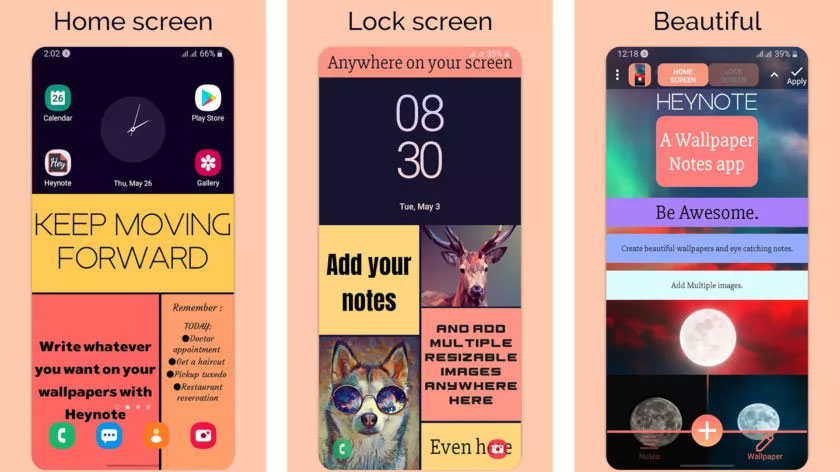
It’s a neat way to accomplish the task without the need for extra push notifications or a widget. You can create notes over plain backgrounds or simply write them over your existing wallpaper.
Just keep in mind that this is a wallpaper app, so if you decide you don’t like it, you’ll still have to manually switch your wallpaper back to its original state. It’s also completely free as of this writing.
Reminder apps for Android $Free
4- Life Reminders
Life Reminders is one of the simplest reminder apps. It allows you to create tasks with deadlines. The app simply reminds you when it’s time to complete them. It can even set up phone calls or send SMS/text messages according to a schedule.
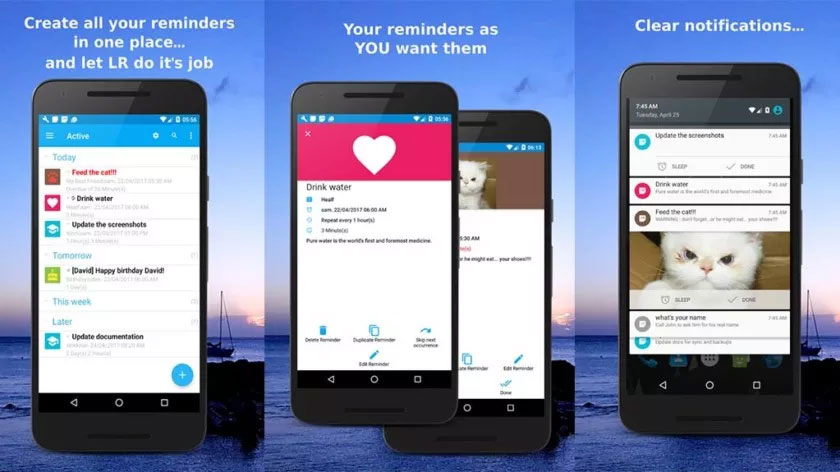
Tasks are repeatable on a daily, weekly, or monthly schedule. Additionally, the app uses Material Design, supports seven languages, and more. Overall, the app is simple and works well. The free version includes most of the features.
Reminder apps for Android $4.00
5-Clear
For the ultimate in simplicity, Clear is the app to use. Clear brings back the simplicity of days when your reminders and tasks were just written down on paper, and when you were done with them, you simply crossed them off the list.
With Clear, you’ll experience that familiar concept revamped for the digital age. You can create an unlimited number of lists for anything and add items with intuitive gestures.
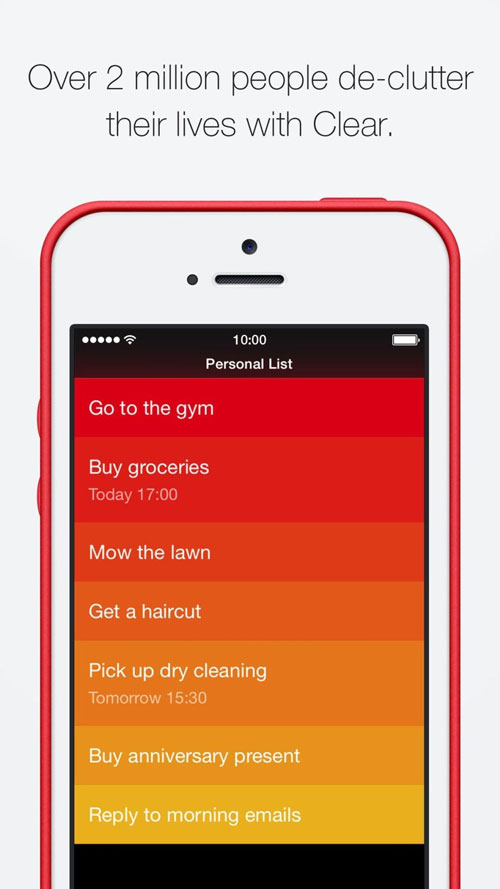
Every item can be assigned a due date and time, and when the time comes, you’ll get notified. Simply mark it as done and move on with your life.
Clear also offers a variety of gorgeous color themes, which serve as pleasant eye candy for the mundane tasks. Additionally, it syncs with Apple’s Reminders.
Reminder apps for iPhone and iPad $4.99
6-Remember the Milk
With Remember the Milk, you’ll never forget the milk (or anything) again! This minimalist app lets you quickly add tasks that need to be done and their due dates.
When the time comes, you’ll receive notifications via mobile, email, IM, text, and even Twitter, so you’ll have no excuse not to get things done.
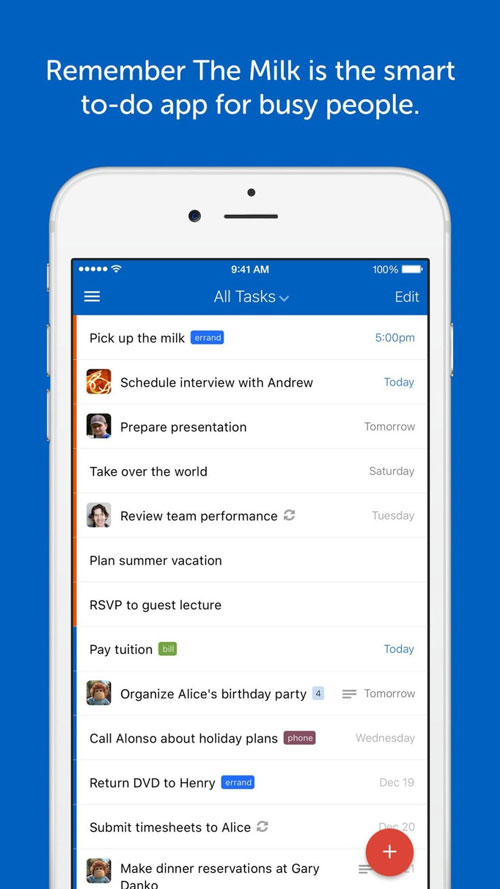
Your RTM account syncs all your data across devices, and you can share lists with others to ensure they stay in the loop. RTM also integrates with many other services, which is convenient.
Remember the Milk Pro is a subscription that costs $39.99 per year and unlocks many premium features, such as unlimited storage, file attachments on tasks, subtasks, color tags, and more. However, the core features of RTM can be used without a subscription.
Reminder apps for iPhone and iPad $Free
7-Todoist
Todoist is the app where you spend less time organizing and more time actually doing things. In Todoist, reminders and tasks can easily be added using natural language input through the “Quick Add” feature.
As you add due dates and complete tasks, Todoist learns your habits and helps you stick to them, as it gamifies reminders and tasks with a streak system.
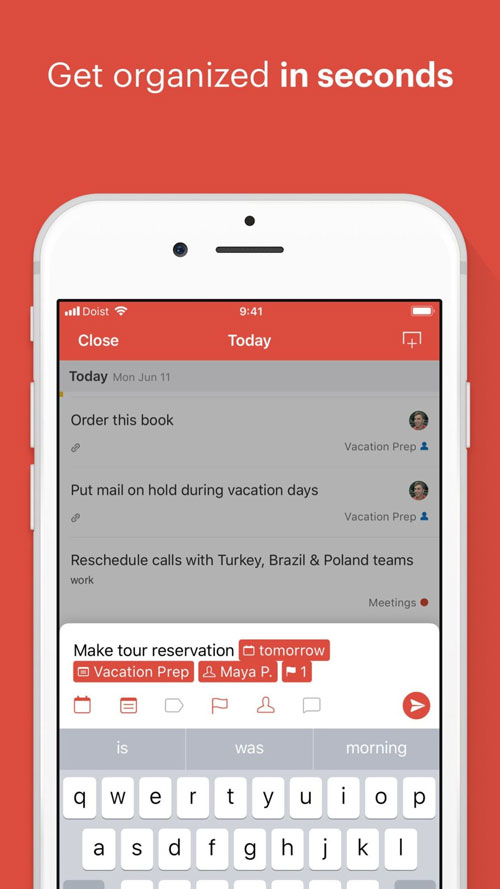
You’ll also see when you were most productive in the past week, and hopefully, that motivates you to do even more the following week. Todoist lets you prioritize certain tasks over others as well, and lists can be shared with others.
Todoist is free to download and use with some limitations, but going Pro grants you unlimited access to all features.
Reminder apps for iPhone and iPad $Free
8- Capsicum
If you’re a Google user, you should definitely check out Google Keep. It’s an all-in-one app for your notes and lists.
When creating lists and reminders, you can make them location-based, so they’ll remind you when you’re near the intended location, or you can opt for the standard time-based reminder as well. Google Keep also allows you to share your lists and notes with others, so there’s no need for back-and-forth texting.
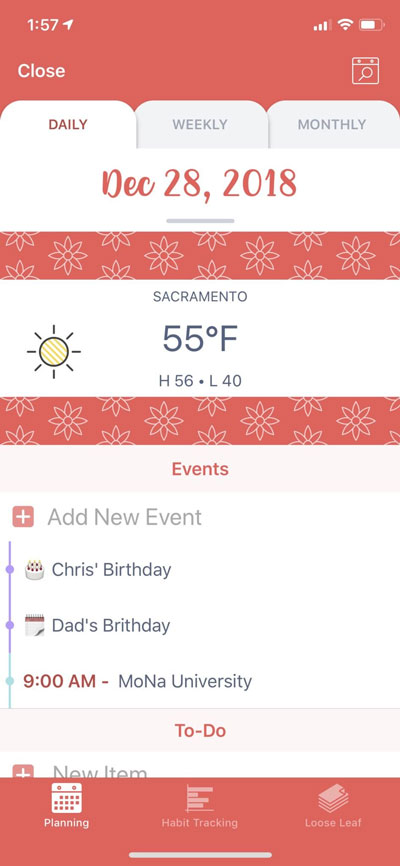
Google Keep is free to download, and all your data will be synced with your Google Account. There are no in-app purchases, and it’s fast and easy to use.
Reminder apps for iPhone and iPad $Free
Use the best reminder apps to manage your time and tasks
Having a reminder app on your smartphone is incredibly helpful because it brings order and structure to your work and life. We’ve introduced the best reminder apps for Android/iPhone.
By using reminder apps, you’ll never procrastinate on your tasks, meetings, or deadlines. If you’ve used any of these apps, please share your thoughts with us and let us know which one you find the most popular and useful.
What is the best Android app for reminders?
The Best Reminders for Android:
BZ Reminder
Google Keep Notes
Heynote
Life Reminders
Calendar Notify
Microsoft To-Do
Personal Assistant Apps
TickTick
Todoist
Memorigi
And if you’re looking for the best reminder for your PC, we recommend Oneremind as the most complete reminder app.
What is the best reminder app for iPhone?
The Best Reminders for iPhone Include:
- Clear
- Remember the Milk
- Todoist
- Capsicum
- Due
- Fantastical 2
- Any.do
- Things 3
- Microsoft To-Do
- Google Keep
Does my phone have a reminder app?
Yes, you can access your reminders on your phone. To do that:
Tap on the calendar app on your smartphone.
Tap on the menu icon and select “Reminder” from the menu.
Add your tasks to be reminded of them.
Additionally, you will have an app shortcut on your phone screen. This is how you set a reminder on your Android phone. It’s easy, isn’t it?
