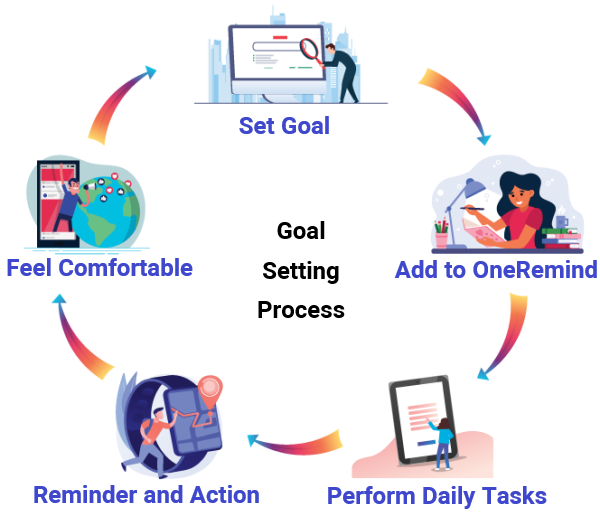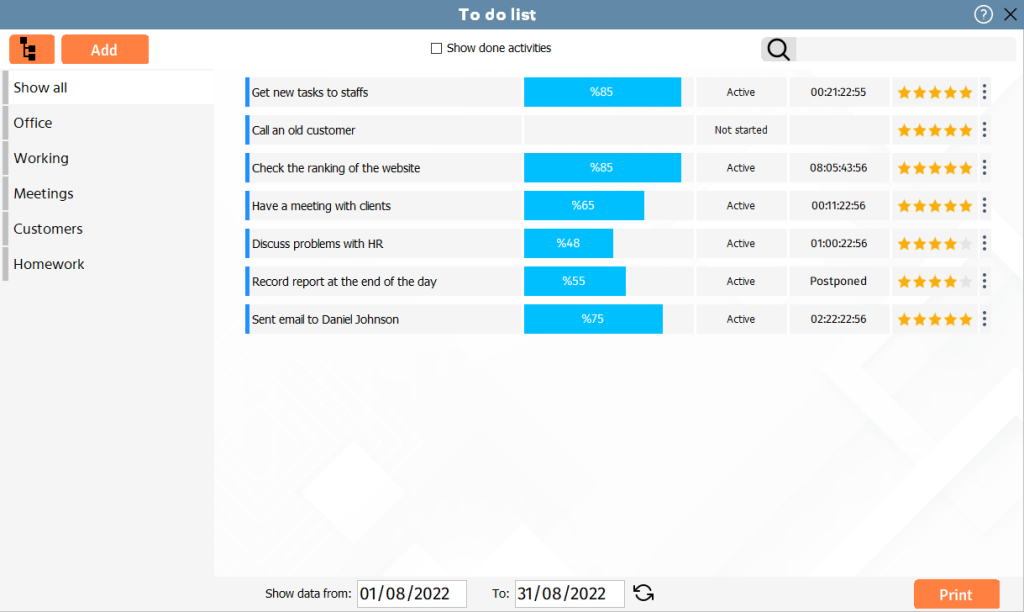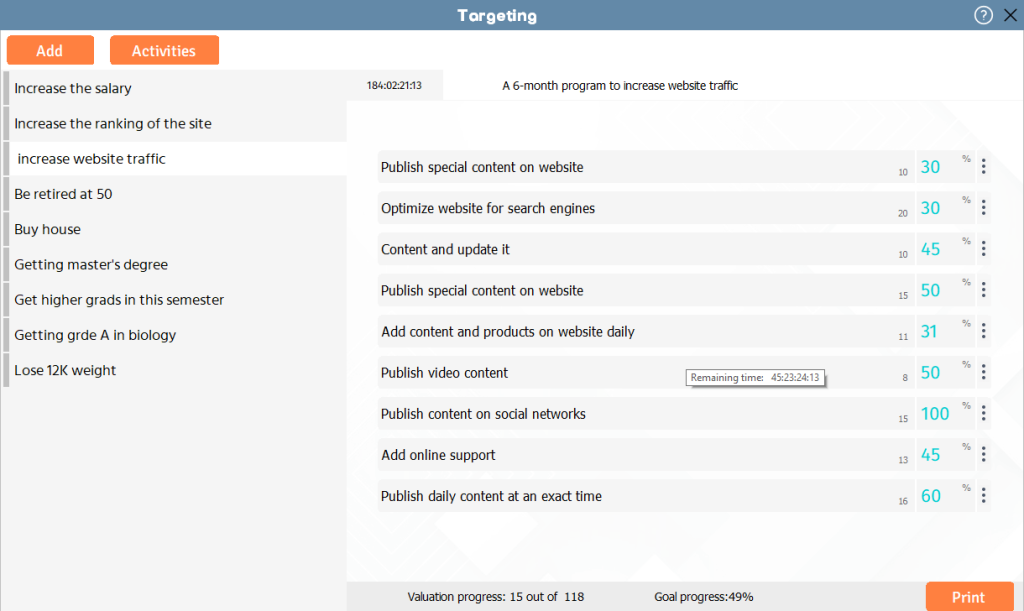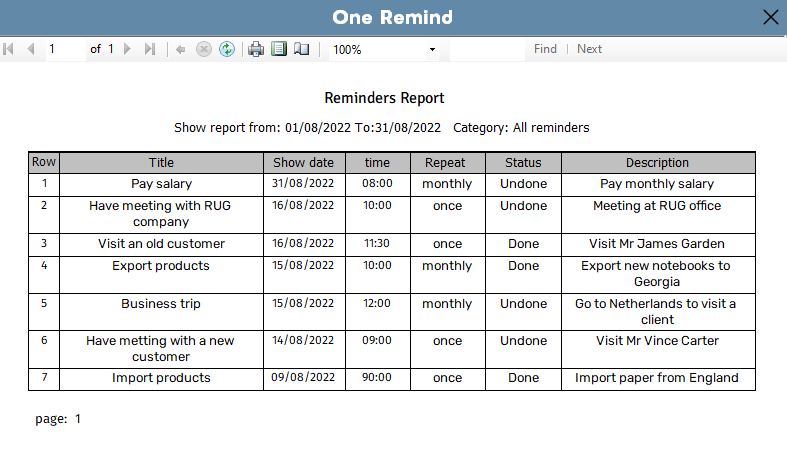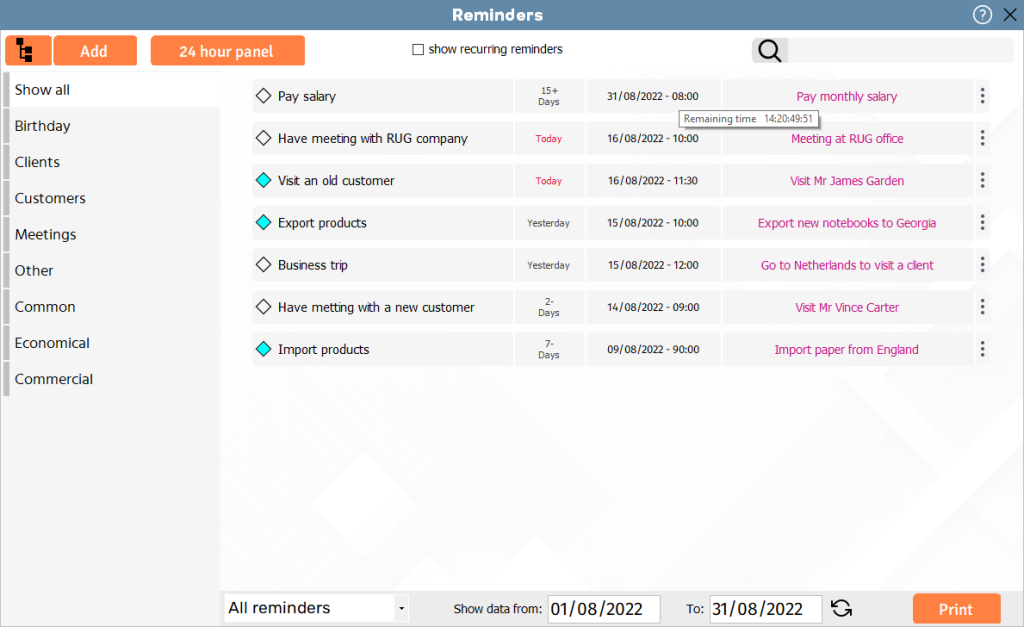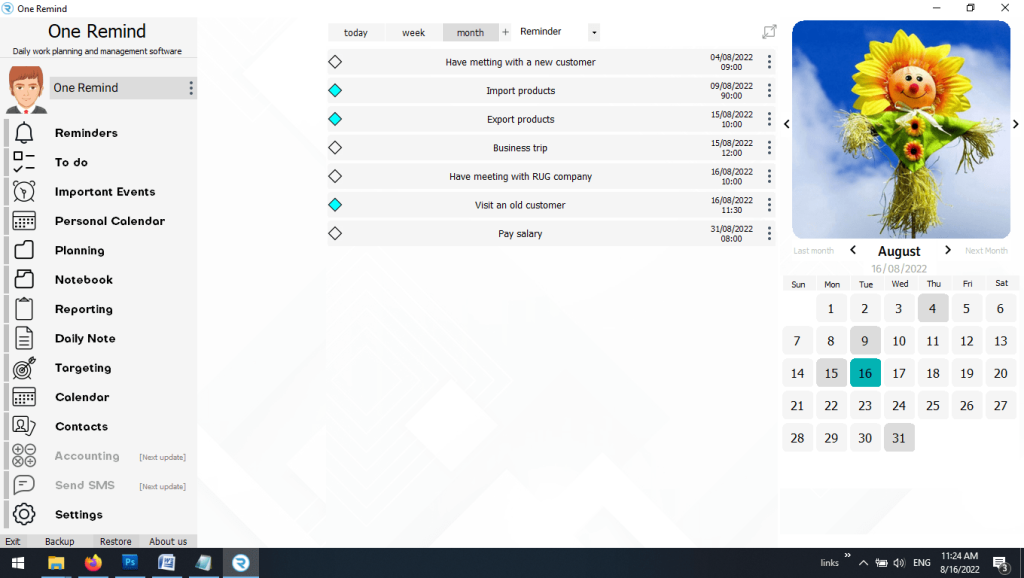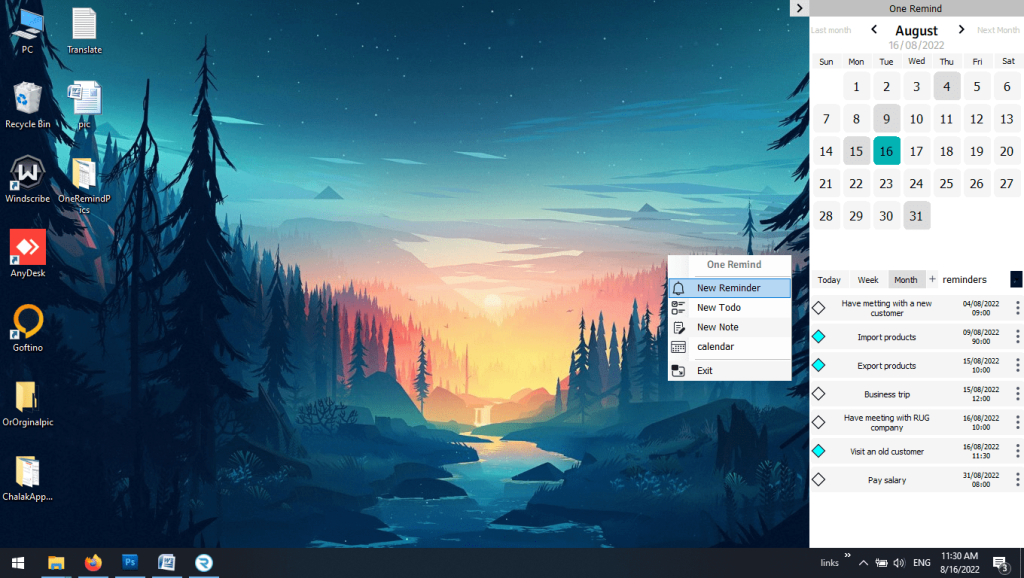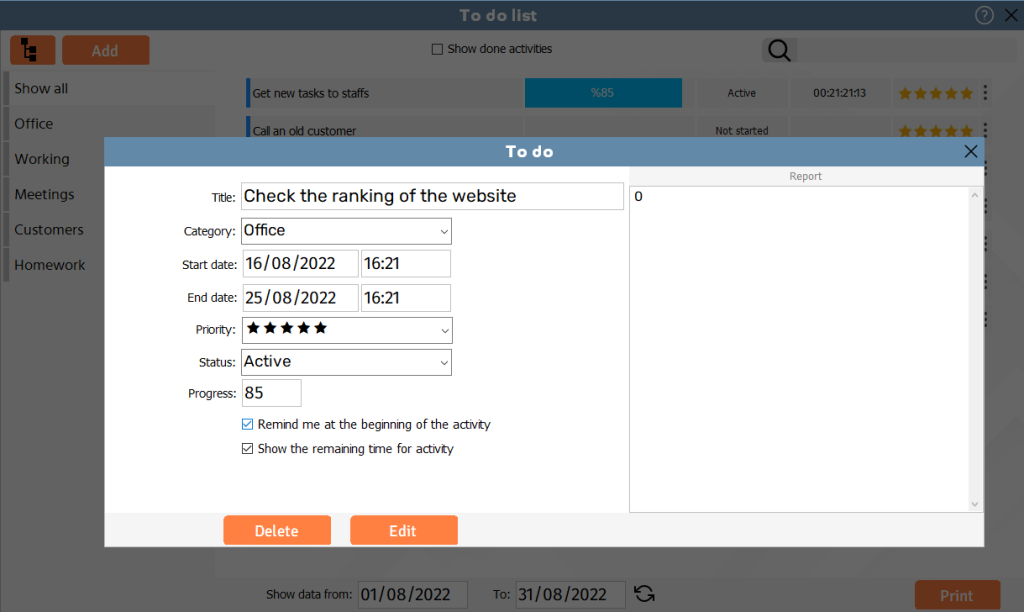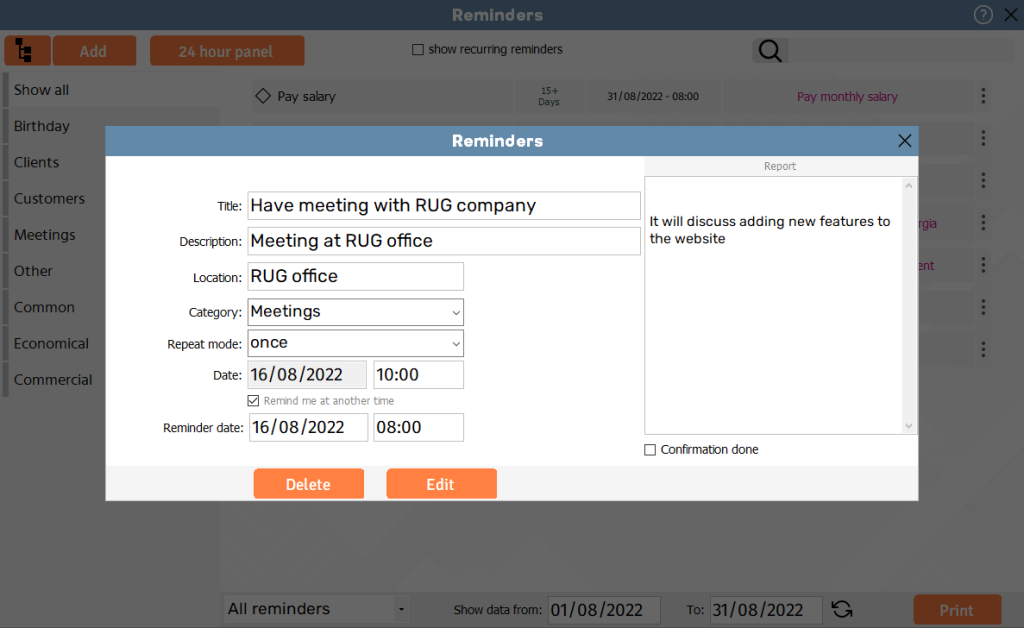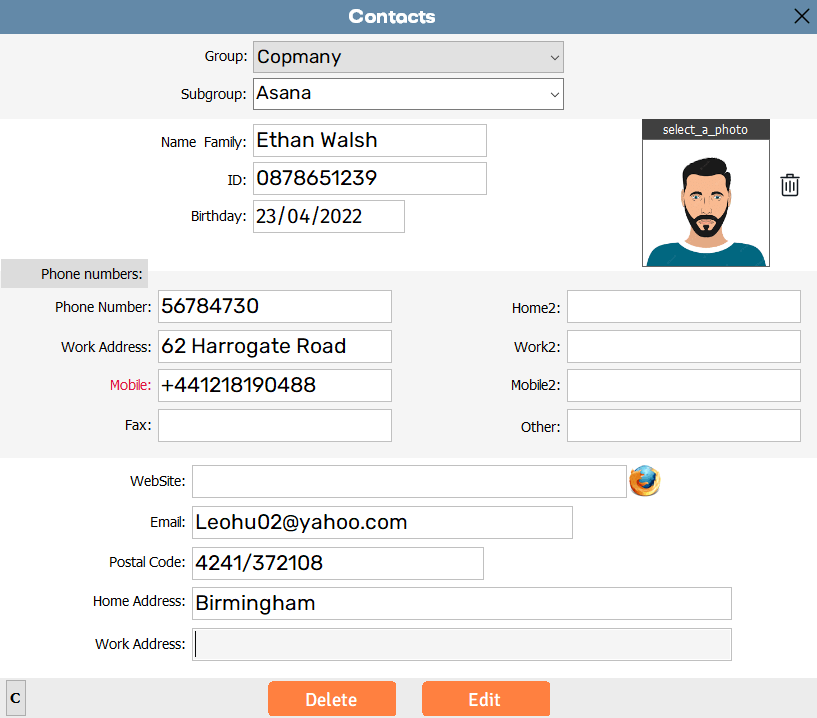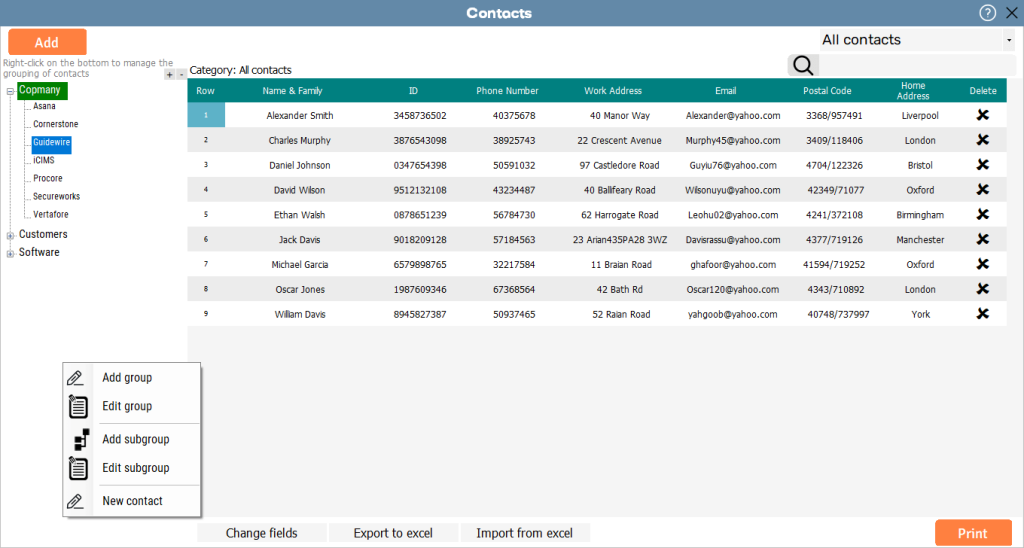I was surprised by how much OneRemind simplified my life! It’s incredibly user-friendly, and I can’t believe I’ve been managing my tasks without it.
Contacts App for Windows 10
Contacts App for Windows 10 The Contacts App for Windows 10 helps you organize, store, and manage all your contacts efficiently. It allows you to back up and restore contacts securely and set reminders for important tasks. With categorization options, you can easily manage different groups of contacts, making it easier to stay connected. This app ensures your contacts are always accessible and protected with simple management tools, making it ideal for both personal and professional use.