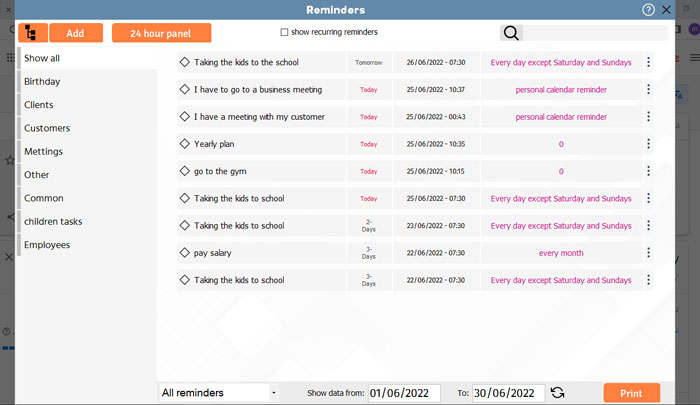
The reminder section of OneRemind desktop software helps you to categorize your tasks and set a time and date to remind them. In addition, you can set tasks to remind you more than once.
Are you in a hurry to get your work done and do you want to get it somewhere? have you ever forgotten your tasks? If you feel that your work is constantly being postponed or you are not able to meet your obligations, then you should think about reviewing your daily planning and strengthening your organizational skills.
Without proper organization, you can’t have a balanced day and may not even enjoy your lifestyle.
But the question is how to remember daily plans and tasks? We recommend oneremind software that helps you organize your life. This software includes different sections, and we explain the reminders section here.
planning and reminding tasks makes it easier to manage and control things, and it can help you to balance short-term goals with long-term, and prioritize tasks based on how important are they to you.
With OneRemind software, you can remind yourself of all schedules on the specified date and time. To do this, go to the reminders section. In this section, you can edit all previous schedules or events and set them for a new date or record a new reminder.
For example, you can add your family’s birthday to the list of reminders to be reminded you of the determined date.
To add a new reminder, click on the Add button.
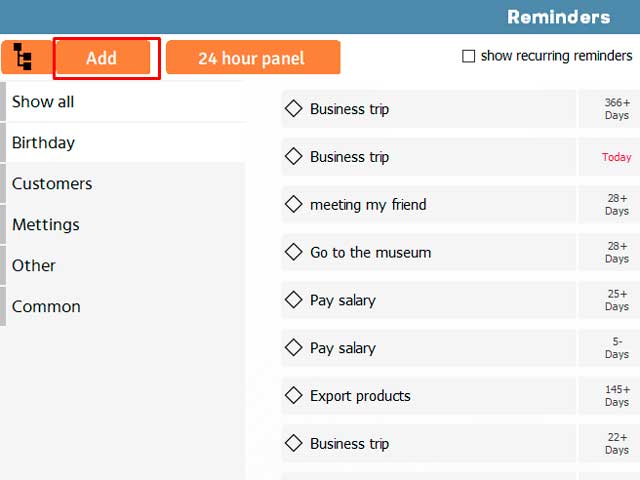
In the Reminders section, you can categorize your plan or events in a specific category such as common, Birthday, Customers, Meetings, or add your desired category.
To add a new category, click on the Category button and fill the fields according to your requirement.
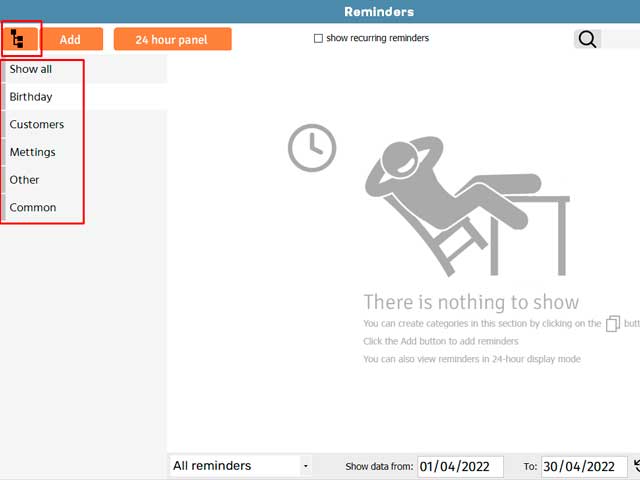
By clicking on the Show all category, a list of reminders will be displayed. If you don’t see all reminders, change the date and refresh that at the bottom of the page, because the software only shows the current month’s reminders, by default.
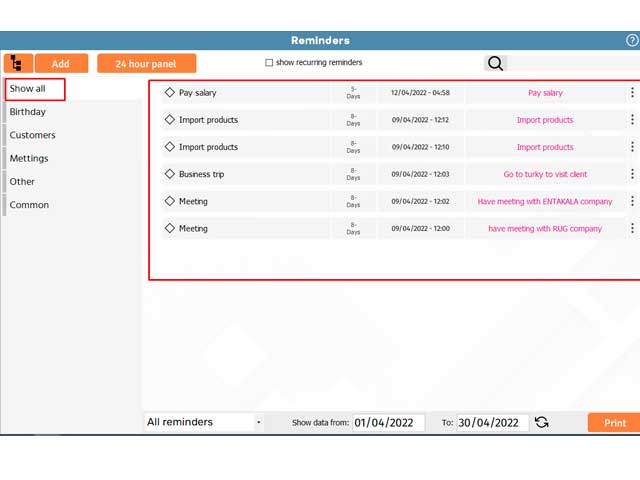
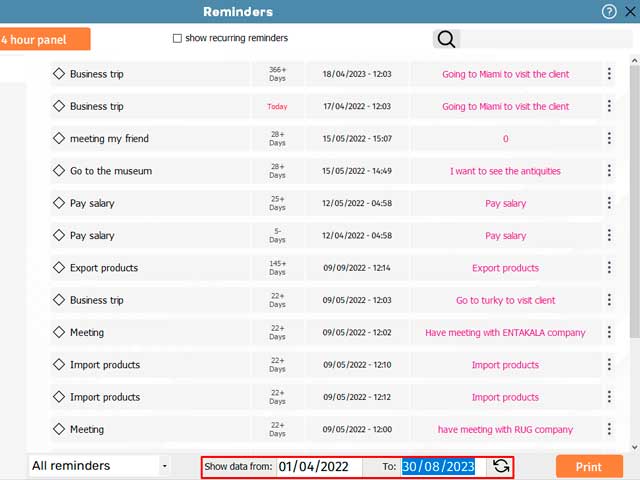
If you enable the Show recurring reminders at the top of the page, you will see the reminders that are set to repeat. The number in front of every event shows the number of repeats.
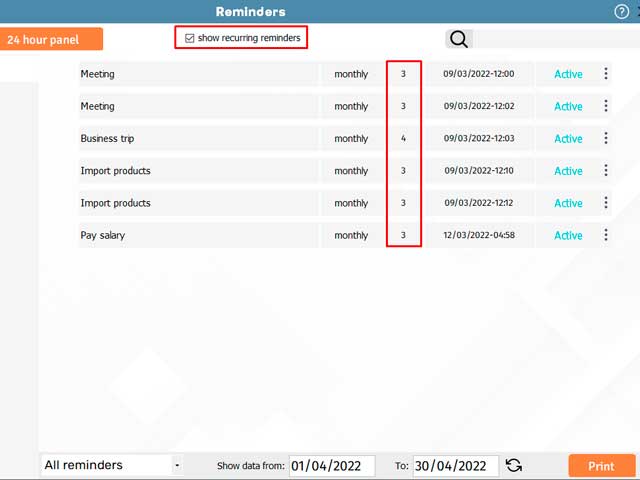
By clicking on the three-point in front of each event, you can change the repeat mode and set it to repeat annually, monthly, weekly, or daily.
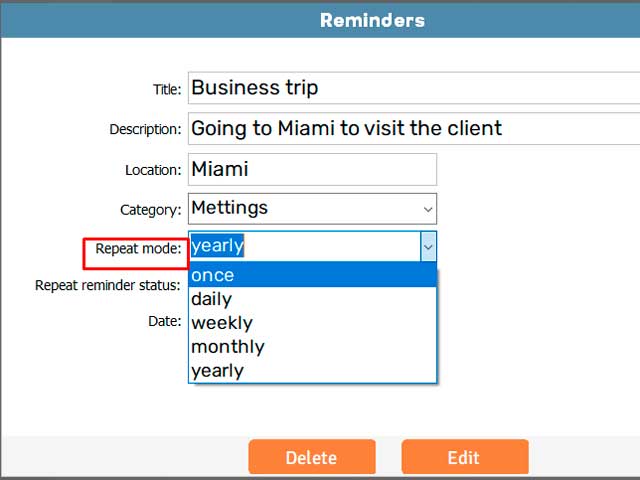
Click on the 24-hour panel to see all your daily reminders at a glance.
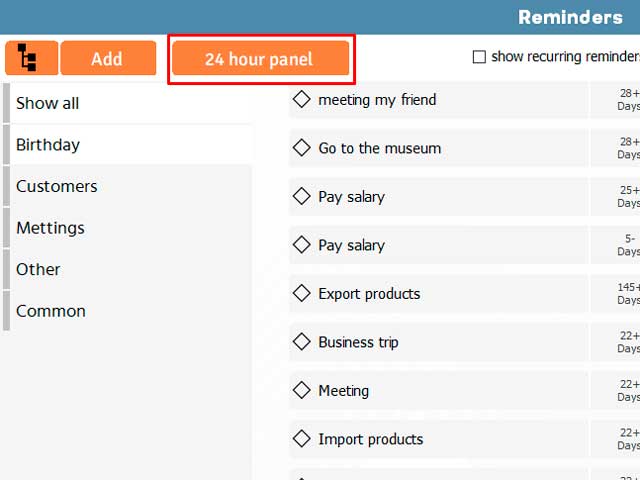
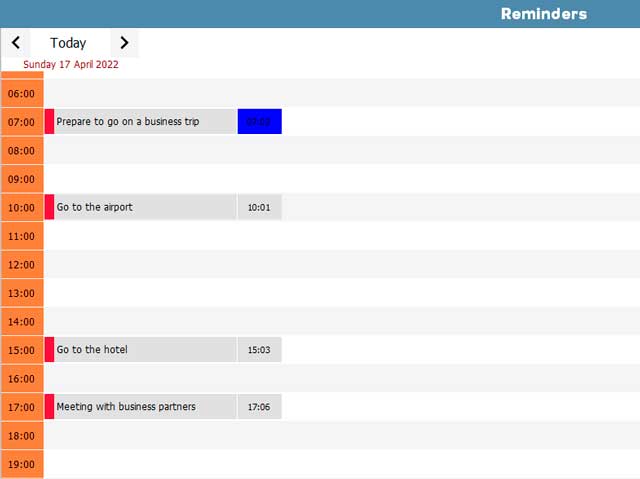
At the end If you want to have a hard copy of your reminders, click on the print button. The OneRemind software is useful for everyone who wants to have more orderly, let’s try it together.
To read more:
The Best Reminder app for Android / iPhone
It depends on your needs. If you are busy and need to do a lot of tasks together we recommend OneRemind because the desktop app has great abilities that help you in all aspects of your life. With the OneRemind Windows app, you can plan your goals and set them for a specific time to remind them. Also, you can be more accurate in spending your moments and be aware of every event with the Personal Calendar and its features.
OneRemind is the simplest reminder app with a number of great features. With OneRemind’s Possibilities, you can set a time to remember your tasks. If you’re worried about forgetting something go to the Reminder section of the OneReminde app and set the time and date of the event, this desktop reminder will notify you at the specified time.
Yes, OneRemind is a reminder app for Windows that is safe completely and no one can access your information except you.
OneRemind is the best reminder app for windows and it’s free for seven days so you can try it and get more acquainted with its possibilities before you buy it. This desktop reminder app has different parts that help you to plan your life very carefully.
It’s not difficult. To have a reminder on your computer, it’s enough to download the OneRemind app for Windows.
OneRemind is the best desktop reminder that can install on most windows and help you to plan your life perfectly.
A desktop reminder is an app that is designed for everyone who is interested in progress and Discipline. The OneRemind app is one of the reminder apps for windows 10 and other windows that is so useful for busy people. If you are busy and often forget your tasks, we recommend you, try this app for a few days; you will be sure that you will have a new fuller life.
OneReminde desktop app is free for seven days. After this period, you can provide it with an appropriate price.
If you want to have a reminder app with detailed planning, we introduce the OneRemind reminder app as the best reminder.
OneRemind as a reminder app for windows reminds you to do your tasks at the determined time that you set it before. The sections of this desktop reminder are included: Planning, To-do list and task progress, Reminders, Calendar, Personal Calendar, Notebook, Daily Notes, Reporting, Important Events and Contact. Every section has its setting and you can use it to manage your tasks.
A reminder app is an app to put your life in order by reminding your tasks, planning for your goals, and so on.
It’s really easy and even the beginner can use the OneRemind reminder app. Open the app, go to the Reminder section, click on Add button to add a new reminder, then determine the date and time for your reminder, after that save your changes.
OnRemind app for windows has a part for setting things to do and enables you to have a to-do list. In addition, the app has more key features that can help you discipline your moments.
Yes, after the determined time is spent, a popup window with an alarm will appear on the right side of your desktop to notify you of doing your tasks.
To know how each section of the OneRemind application works, you can see the description of each section.
OneRemind reminder app for windows has an alarm with a beautiful sound that notifies you based on your specified time. In addition, the sound is changeable and you can choose your favorite sound from the list of Alarm Sound.
Leave a Reply