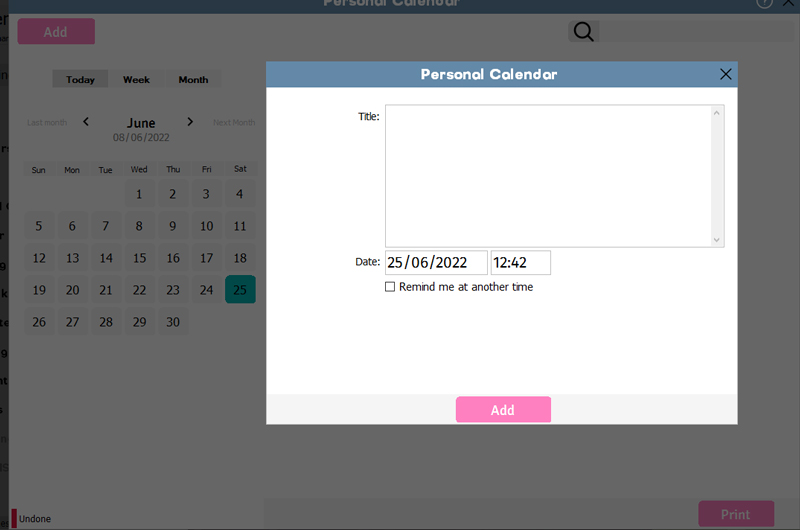
The personal calendar of the Oneremind app is used to record personal events like date of birth, date of the anniversary, having an appointment with a friend, etc. With Personal Calendar you can record your personal events for each day by clicking on that day.
Planning and time management software is designed to guide individuals and organizations to determine tasks and work. One Remind is one of the best planning software that you can use to manage your daily, weekly, and monthly tasks and aims.
You can install this software on PC and Windows and it helps you to manage your plans easily. The personal calendar is one of the sections of One Remind software for reminding of special events. The features of the personal calendar will be mentioned below.
Personal Calendar
A Personal Calendar is a calendar in which you can record the events you need. An event can be a great success, a sweet event, an important occasion, a special event, a fond memory, or anything else that you care about.
This calendar is an empty calendar that displays only public holidays. This feature is perfect for everyone who cares about special events. In this personal calendar, the days selected for a particular occurrence are displayed in gray, and the current day is shown in blue on this calendar. By clicking on each of the Today, Week, Month button, you can see the event related to each period.
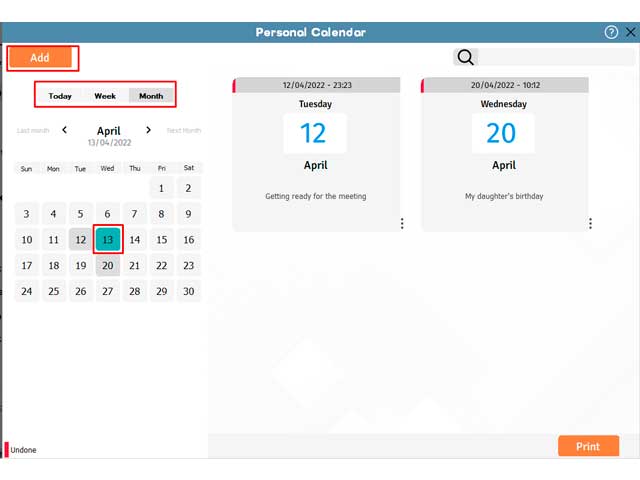
How to add a new event to the personal calendar
Click the Add button to add a new event. In the new window, specify the event you want:
Title: Write the title of your special event for this section
Date: Record the date you want to remember the event.
By enabling the checkmark for the Remind me at Another time check box, you can set another date to remember the same event.
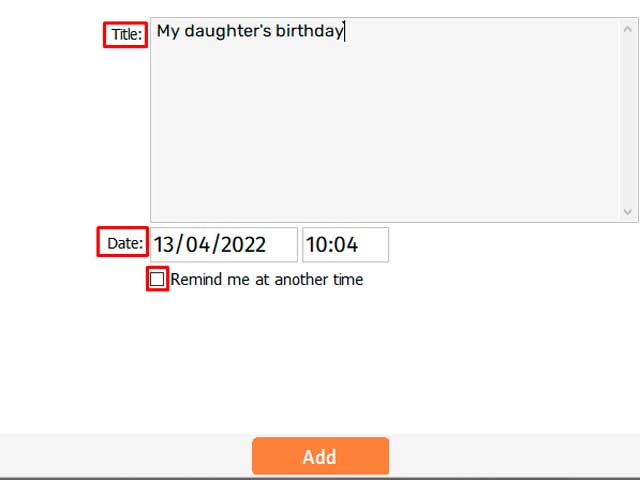
Recording daily tasks in the personal calendar
You can also record daily plans in your personal Calendar of One Remind software. For example, you can record a set of valuable tasks that have to be done like: meeting your doctor, finishing the work report, etc. With this part, you can plan all details that you have to do every day.
If you want a hard copy of your personal calendar, you can print it on A5 paper.
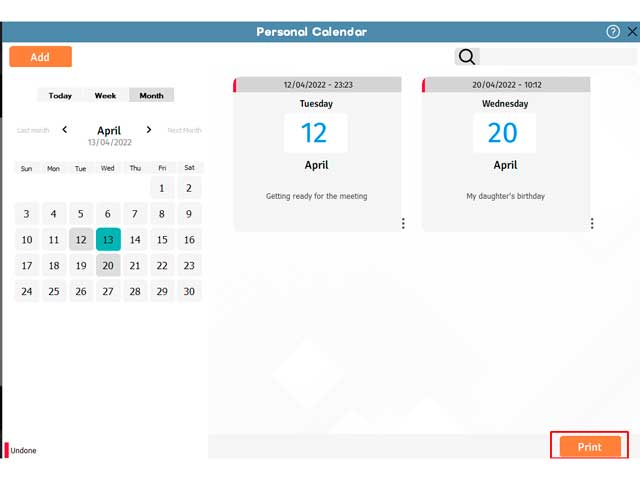
To read more: What is time management
If you want to have a personal calendar, we recommend installing the One remind app. This reminder app with the Personal Calendar section can be the best option for planning your life based on the exact time and date.
If you want to schedule every day to get things done more and faster and need a personal calendar, the OneRemind reminder app for Windows is the best app with a personal calendar that makes jobs easier. With the personal calendar of OneRemind, you can define the events for every day with details therefore, this app helps you to make your life more organized.
The personal calendar of the OneRemind desktop app is really easy to work with and is free for 7 days. In addition, you can test other amenities of Oneremind app like reminders, planning, targeting, and so on during this time then buy it.
You can install Oneremind and test its features like personal calendar for free for 7 days. After getting familiarized with the features of the app you can purchase it at a suitable price.
The personal calendar is a calendar where you can record your personal events such as the date of birth of your loved ones, the date of the anniversary and etc.
You don’t need to make your personal calendar because One Remind reminder app has a personal calendar to organize your personal events. You can record the events you need. An event can be a great success, a sweet event, an important occasion, a special event, a fond memory, or anything else that you care about.
It’s best to find a calendar app that meets your needs, not a most used calendar so we recommend the Oneremind app that provides your needs altogether. The OneRemind app includes different apps such as a personal calendar, calendar, targeting, reminders, notebook, and daily notes. This app helps you in any field and collects all apps in one.
I’ll bet the Oneremind reminder app for Windows will be your favorite calendar app after testing by you. Because it has great features and progresses your life. Don’t delay, test it. It doesn’t cost you because it’s free for 7 days to get tested by you.
Leave a Reply