To Do list
To do list reminder app
By using OneRemind, you no longer need to set an alarm to remember your tasks. The reminder feature of OneRemind informs you about your upcoming tasks, providing you with the opportunity to remember all your tasks at the exact moment and complete them regularly.
To Do list app windows
By using OneRemind, you won't have to worry about important tasks that you might forget. You don't need to think about the to-do list that lies ahead. Simply set specific times for your tasks and stick to your plans. The "To Do" feature of OneRemind will remind you of each task one by one and regularly.
Important Events
If you are an organized person, OneRemind is the best choice for you. The 'Important Events' section of OneRemind enables you to document all your professional and personal events, such as attending conferences, going on business trips, meeting with clients, visiting your professor, conducting research, and more. By using this feature, you can effectively manage all the significant events in your life.
Targeting (goal tracking)
Reach all your goals step by step. The Targeting feature of OneRemind is like a mind map that visualizes all your goals and the processes needed to achieve them. Utilize the 'Targeting' feature by first defining your goals, then outlining all the necessary processes, setting a timeframe for each, and finally, tackling each process one by one. In the end, reap the benefits of your efforts.
Personal calendar
The Personal Calendar feature is designed to log all personal events along with their respective dates, including birthdays, exams, wedding anniversaries, doctor appointments, meetings with friends, and more. Through the Personal Calendar section, you can easily document the dates of these significant personal events that hold importance to you.
Planning
Enhance your life with organization through Planning. Within this feature, you can create various types of plans, including daily, weekly, and monthly plans. Moreover, the 'Planning' section provides you with the opportunity to outline the steps necessary to execute each plan effectively.
Reporting
The reporting feature in OneRemind software allows you to generate weekly, daily, general, and company-specific reports. By utilizing the Oneremind app, you can stay ahead of the curve and be the most efficient individual within your company.
Daily Note
The Daily Notes section in OneRemind is highly beneficial as it enables you to swiftly plan each day and easily review your plans at a glance.
Contacts
Contacts are considered a vital aspect of our lives. The "Contacts" feature of the OneRemind app empowers you to store all details about your contacts and stay connected with them at your convenience.
Calendar
This section functions as a standard calendar, displaying the days of the year for you to plan your work and life accordingly.
Accounting
This section functions as an accountant, recording and managing all your personal business matters effortlessly, and will be activated in the near future.
To do list notebook
In the notebook section, you can jot down any tasks, activities, notes, or anything else you find essential for altering habits and improving your life.
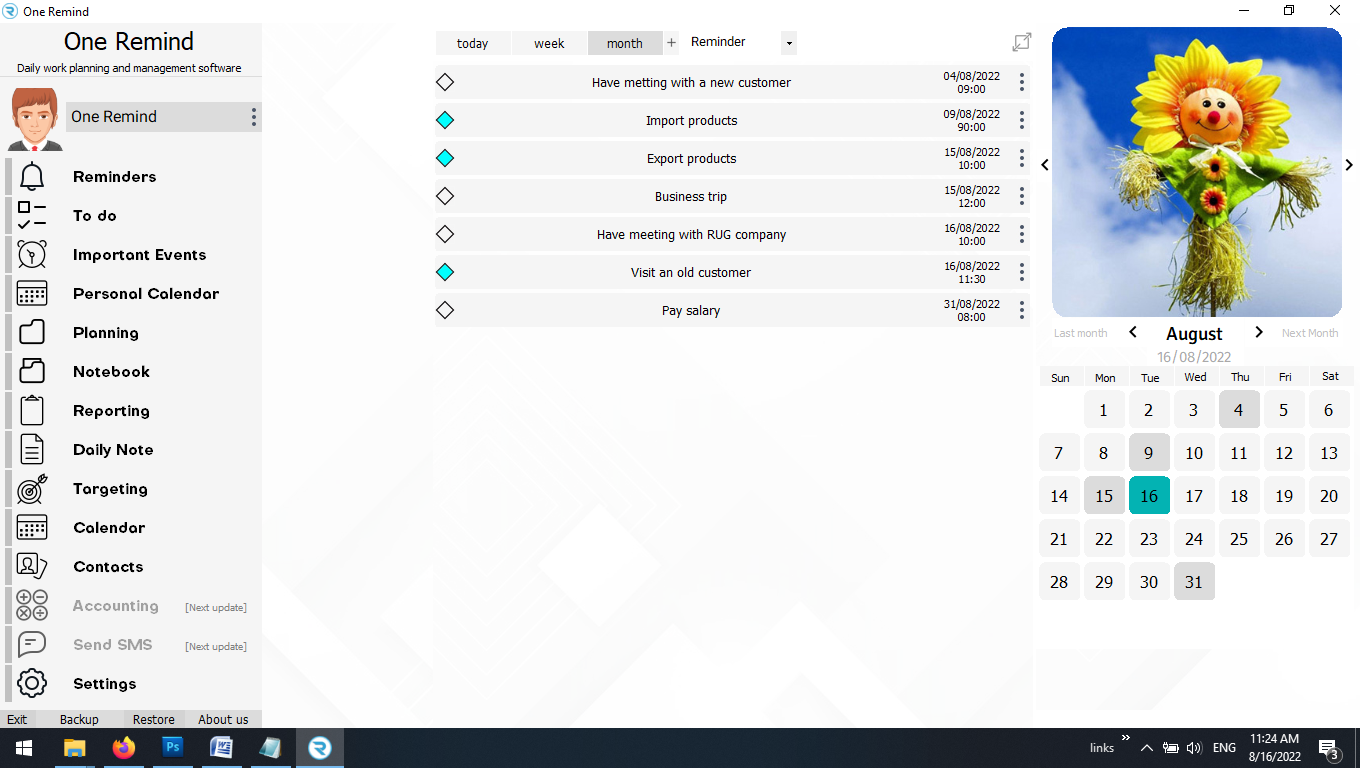
OneRemind is a comprehensive daily task management software that combines over 10 apps into one platform, enabling you to record and monitor both personal and work-related information. This application includes features like a Personal Calendar, Reminder, Important Events, Notebook, To-Do List, and more. OneRemind is a desktop software tailored for personal planning and daily task organization.
Simple and Fast
Are you looking for a simple and fast software? We recommend trying out OneRemind as a straightforward and swift application. It features a minimalist design, so you don't need extensive knowledge to use it. OneRemind is user-friendly, making it a delight for everyone. Not only is OneRemind simple, but it is also incredibly fast. You can open the app and plan your tasks in no time. Using this app ensures you never waste your time.
Oneremind reminds you of whatever you have made a plan for before
Sometimes, we tend to forget important tasks. OneRemind provides a solution by enabling you to record all your tasks, set priorities, and complete them at the right time. With OneRemind, you can rest assured that you'll be able to manage all your activities effectively as it sends reminders for each planned task.
Always Be On Time
Are you a punctual person? By using the OneRemind software, you will be able to prioritize your tasks and complete them one by one. The app will give you the opportunity to set an exact time for each specific task. To follow your plan, OneRemind reminds you of all the tasks you have set before, so you will be automatically on time
Adaptable with most of the Windows Versions
As everyone knows, there are various versions of Windows in the computer world, and it is well-known that each version has slight differences. One important feature of OneRemind is its compatibility with most Windows versions, so you can have any kind of Windows version on your computer and use OneRemind.
What is the meaning of to do app?
A to-do app or To-do list app lets you spend your time very sensitive and useful. The to-do section of the Oneremind app enables you to make a list of your necessary tasks and do them on time. This app is so useful for someone who is very exact and sensitive about spending time and has big goals.
Is there a To-Do app on Google?
Yes, there is a OneRemind reminder app for Windows that has different parts and every part can be assumed as an app that the to do part is one of them. In the to-do part, you can add, edit or delete your tasks, also the app can be set to remind you of these tasks. By downloading the Oneremind app get more familiarized with its features.
How do I create a to-do list on a Windows desktop?
By using the Oneremind app, you don’t need to create a to-do list on a Windows desktop because this app has great abilities and To do is one of them.
Which app is best for making lists?
The OneRemind reminder app for Windows is the best app for making lists because you can always access it. In addition, when you set a time to do your tasks, a notification will appear on your desktop and the app reminds you to do your tasks.
How do I create a to-do list on my desktop in Windows 10?
Just download The OneRemind desktop reminder app Windows 10. After running the app, you can create your to-do list in the blink of an eye.
Is To-Do list free?
By downloading the OneRemind reminder app, you will have a to-do app on your desktop that organizes tasks better so track progress with our powerful, easy-to-use software.
To-do list pc
Our lives as human beings have changed a lot over the last two decades. We need to look at the calendar early in the morning to know what to do, and if we miss something, the course of our lives will be completely different.
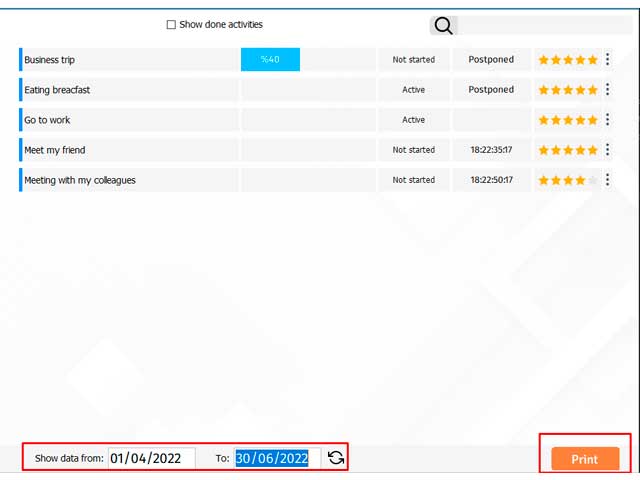
To do list windows
Our lives as human beings have significantly changed over the last two decades. We often need to check the calendar early in the morning to know what tasks we have for the day, and missing even a single task can drastically alter the course of our lives.
To stay organized and avoid forgetting our daily tasks, we should write down our daily to-do list and follow it systematically.
Today, we have many tools to help us write and manage our to-do lists. From traditional paper notebooks to modern smartphones, there are many ways to stay on track.
To do list software
We recommend using OneRemind software to manage your to-do list. This software features a To-do List section designed to help you organize your life more effectively.
The To-do List section includes four categories: Show All, My To-do, Working, and Meeting. You can categorize your tasks and assign them to the relevant category.
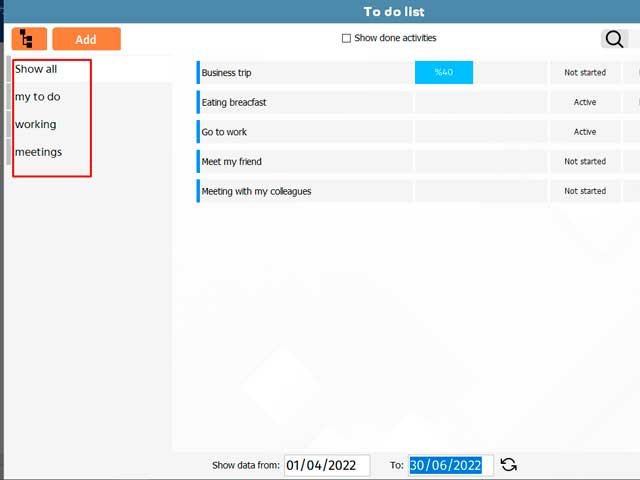
How to Add a To-do List?
To add a new to-do, click on the Add button, as shown in the image below.
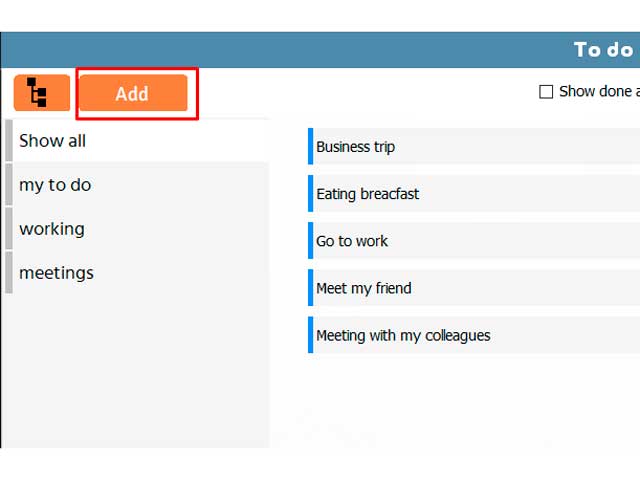
In the new window, fill in the following fields:
Title: Enter the title of your task.
Category: Choose one of the three categories: Meetings, My To-do, or Working, based on your task type.
Start Date/End Date: Specify the dates for starting and completing the task.
Priority: Set the priority level by selecting the number of stars.
Status: Select the status of your task as Active, Not Started, or Done.
Progress: Use this option to update and track the progress of your task.
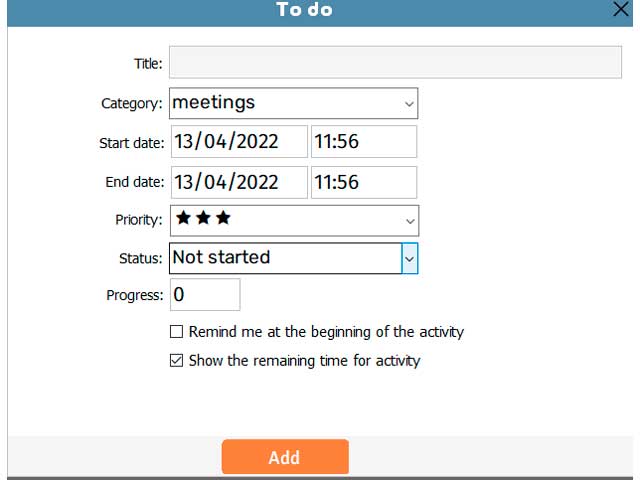
You can also enable the Remind me at the beginning of the activity checkbox, which ensures the system sends a reminder on the specified date.
If you disable the Show remaining time for activity checkbox, the system will not display the remaining time for the task.
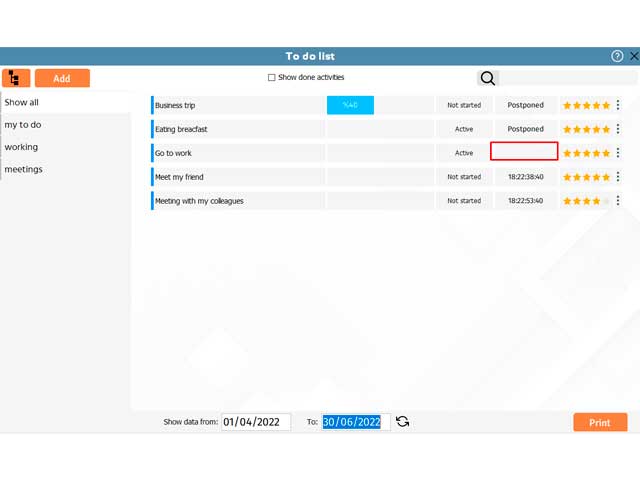
After adding your tasks, you can view all of them by clicking on the Show All category.
If the list does not appear, try adjusting the date at the bottom of the page, as the default display is set for the current month.
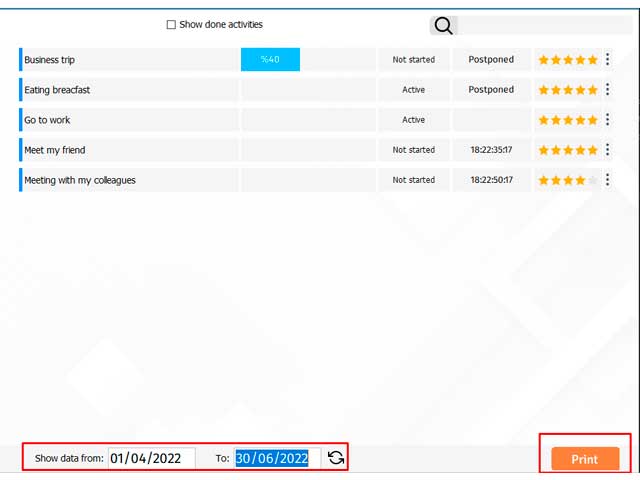
For a hard copy of your to-do list, click the Print button.